Thursday morning we published a video interview with Jeff Hoogland, the founder and lead developer of Bodhi Linux. What better time, we figured, to take a look at the distro’s latest and greatest, which was just released last weekend.
Bodhi Linux was the first distro I ever loved.
Actually, I suppose I loved Mandrake first, which I installed back in ’02 and used, like. forever. But at that time it wasn’t the distro I loved so much as GNU/Linux. I had no experience with other distros, even though I knew about them, so Mandrake represented, by proxy, all of Linux. Such is the way it goes with new Linux users.
Around 2008, when Mandrake/Mandriva’s future became uncertain, I moved on to distro hop for a while, not finding anything that really tripped my trigger. However, PCLOS came close, not surprisingly given its Mandrake roots, and became the distro I used for a number of years. Then an install failure, followed by an inability to login or open an account on the distro’s forum, prompted me to move on.
Which led me to Bodhi, a resource sipping Ubuntu based distro using the Enlightenment desktop version 17, or E17, which at the time was the most elegant and configurable of the lightweight desktops available.

The distro was, and is, the intellectual child of Jeff Hoogland, who evidently felt the same about Enlightenment as I was later to feel about Bodhi. Enlightenment was the whole reason for Bodhi’s existence, the distro being an example of Enlightenment’s potential when integrated with care into an operating system.
I don’t use Bodhi anymore and Bodhi is no longer married to Enlightenment. In my case, I reluctantly dropped the distro for a desktop that would be more familiar to multiple users in an office setting, settling on Mint’s Xfce edition which has worked very well for us. As for Bodhi, Hoogland and his team didn’t so much leave Enlightenment as reinvent it as a desktop they call Moksha, which pretty much means “enlightenment” in Sanskrit. The name is fitting, as it’s based on E17, with some features from later versions added in, so very little has changed.

A week or so ago, Hoogland spoke with FOSS Force’s Robin Miller about this change and other things in a video interview that was published Thursday morning. Shortly after the interview took place, Bodhi Linux released version 3.2.1, which came very quick on the heels of 3.2.0, evidently to fix a problematic bug issue.
Earlier this week, I downloaded and installed this latest and greatest to revisit what continues to be one of my favorite distros. The last time I’d taken a look at Bodhi had been last August, for a review of 3.1.0, which had been the first version with Moksha.

I ran across a minor issue right away when clicking on the link to download via torrent failed to produce a torrent download, so I downloaded the 64 bit ISO the slow but sure old fashioned way. On Wednesday, I contacted Hoogland via email and asked about the torrent issue. As it turned out, he was a little behind schedule and was just getting ready to verify and upload the torrents, which has now been done — meaning if you tried to download via torrent before Wednesday, it wasn’t you.
After downloading and creating a bootable USB thumb drive, I booted it on FOSS Force’s test machine, a System 76 Pangolin laptop with a quad core 2.53 GHz processor and 4 GB RAM. I booted into “live” mode, which is my practice whenever installing a distro, to make sure of a Wi-Fi connection before installing it on a partition on the hard drive.

Besides having its own unique desktop, there are a few other things about Bodhi that make it different from other desktop Linux distributions. For starters, it’s designed for users who pretty much know what applications they want, so it installs the bare essentials needed to get going and leaves the rest up to the user. Included in the default install is the lightweight browser Midori, the PCManFM file manager, the simple Ephoto viewer and the Terminology terminal.
Bodhi comes with some nifty system tools. From E19 and backported for Moksha is Epulse, a simple graphical control for PulseAudio. eSudo, which allows commands requiring root privileges to be run from the GUI without opening a terminal, and eeDater, for system updates, were built by the Bodhi team specifically for the distro but will work on other platforms as well.

For this review I used Appcenter to install GIMP to process screenshots before uploading them to FOSS Force, a weather module for the purpose of a screenshot, and a theme, just to bring some life to the rather bland out-of-the-box desktop.
As with any distro, there is a learning curve when using Bodhi for the first time. How much a learning curves depends on the user and what she or he intends to do. As with most modern desktop Linux distros, pretty much anybody should be able to use Bodhi for everyday tasks just as it comes — after any needed programs are installed, of course, which Appcenter makes easy. There’s nothing about using it that takes a rocket scientist to figure out — how complicated can point and click be — so anyone who’s used any operating system, including Brand X from Redmond, shouldn’t encounter much of a learning curve.
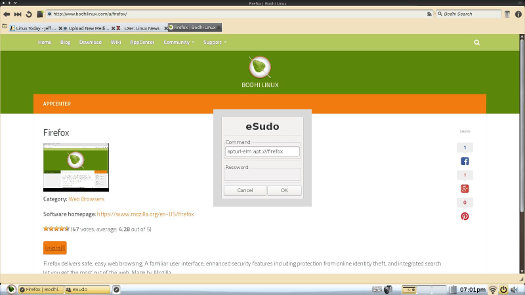
With Bodhi, the real learning curve for some users might come when attempting to customize the look and feel of the desktop. For an extremely lightweight desktop, Moksha is surprisingly configurable. But it has it’s own way of doing things that probably won’t be intuitive at first for many new users.
The good news is that the Bodhi team puts links to appropriate tutorials right where you need them. Go to download a theme from Appcenter, for instance, and links to step-by-step instructions on how to manage the theme once it’s installed are included right in the theme’s description. The same is true of Moksha modules, or most other aspects of the distro that might have a user scratching his or her head.
Back when I first used Bodhi, my experience was that it took me a while to configure the desktop to my liking. But when I did, I was extremely happy with it.
Christine Hall has been a journalist since 1971. In 2001, she began writing a weekly consumer computer column and started covering Linux and FOSS in 2002 after making the switch to GNU/Linux. Follow her on Twitter: @BrideOfLinux








Thanks Christine for another ~~long intro~~ ooops 😉 handy review.
> Enlightenment (Moshka) carefully integrated to the distro.
You sure can say it. I just tested Bodhi Linux 3.2.1 on a 1999 box (Pentium II with 120 MB RAM) as part of my job volunteering at the Neighbors House. While you may present us with your views on how one’s applications perform on a more than decent System 76 Linux friendly laptop, some might want to see how they perform on a Pentium 3 with 120 MB RAM. Happens I just screenrecorded launching five essential apps on that antique box, Bodhi powered: O M G!
https://www.youtube.com/watch?v=cFPCYhl6mAs
PS I found your new paper after I tried to comment on « Running Bodhi 3 legacy on older hardware » (but couldn’t). Note I also opened myself to GNU/linux thanks to Mandrake (I think it was “Traktopel”) ;). Have nice souvenirs of that OS. E.g. the KDE3 2007 edition which seated on 50 MB RAM desktop fully loaded, OMG that was efficient integration!