Although changes made to Linux desktop environments over the last decade have given innovation a bad name, some, like KDE’s Activities, show promise.

A couple of weeks ago, I wrote about how the user revolts against GNOME 3, KDE 4, and Unity had resulted in a dislike of innovation on the Linux desktop. Nothing could have proven my point better than the comments on the article. Almost universally, innovation is considered the opposite of usability. However, I can’t help thinking that this position is a false dichotomy. In fact, I can think of at least one example of successful innovation that is already widespread.
Many of the comments on my last article seemed full of false dichotomies. One comment asked why developers felt the need “to scramble things up and remove features people use, and move things to different parts of the system all in the name of ‘innovation.'” Another characterized innovation as “tinkering with looks, and trying to become the next iOS or Android/tablet UI.” One commenter spoke for many of the others when defining innovation as “change for change’s sake …just to get something ‘new,’ or to make things look flashier instead of actually making things better, more functional, more usable.”
Where these comments come from is not hard to guess. The user revolts, after all, were caused largely by large mis-managed releases. KDE Plasma was released before it was ready for general users. GNOME 3 was designed by developers who thought they knew better than users about how they wanted to work. Unity was imposed by Canonical without consultation from the Ubuntu community, which suddenly found its control lost to newcomers who often lacked diplomacy.
Moreover, just to make matters worse, responses from developers sometimes show a disinterest in feedback from everyday users. “If you have a complaint, code something yourself” was an all too common reply to complaints. The reply was valid enough in 2000, when developers and users tended to be synonymous, but by the time of the user revolts in 2008-12, Linux’s growth in popularity had made it callous. Others besides developers had a stake in Linux by then.
Under such circumstances, aversion to innovation is hardly surprising. But what doesn’t follow is that innovation is something to be avoided. What if innovation actually gave more choices in your work-flow? What if it made your work easier? In addition, what if it was available but could be ignored in favor of a traditional desktop? Surely, in such circumstances innovation could be acceptable or even welcomed?
Innovation Done Right
Fortunately, we do not have to speculate about the answers to such questions. We have an example that is already installed on thousands of desktops: KDE’s Plasma.
Yes, you read correctly.
Plasma was ineptly and prematurely introduced in KDE 4.0, but the design was an example of the way innovation should be done. Unlike GNOME 3, upon installation Plasma does not restrict users’ choices. If anything, it overwhelms you with choices, allowing you to work exactly the way you want. Consequently, your work is easier. Moreover, Plasma installs as a traditional desktop by default. The customization is only there if you want it.
Since only about a third of desktop Linux users run Plasma, a quick rundown of what is available in Plasma seems in order. A partial list of of Plasma’s most innovative features would include desktop effects that are more than eye-candy, hot spots on screen edges, desktop widgets, and above all else, multiple desktops called Activities.
Of all these features, Activities are probably the strongest example of successful innovation.
Of all these features, Activities are probably the strongest example of successful innovation. Multiple desktops, they provide the advantages of multiple monitors with less effort, making them ideal for those with limited budgets or a lack of physical desk space. They can be organized in any way you choose, so that you could have an Office and Home desktop or separate desktops for video editing and programming, or one full of widgets for monitoring your hardware. Instead of a clutter of icons or a menu, you can place only the icons required for a particular purpose on one, which makes applications easy to find on the desktop. Add the right widget to the panel, and each of these customized desktops is a single click away. Alternatively, you can scroll from one Activity to another. Names and wallpapers can be customized to make each Activity easy to recognize at a glance. In short, Activities are an expansion of the traditional desktop. They are quick to set up, and easy to switch between. Instead of enforcing a particular work-flow or organization, they offer multiple choices.
I have been using half a dozen task-based Activities for over nine years, and the reduction in the time I spend locating and launching applications continues to astound me. To give you an idea, my Activity called Writing contains the following icons: Bluefish and LibreOffice, a link to my income and article folders, and the URLs for an online thesaurus, rhyming dictionary, and Old English dictionary — all the tools I need for all the kinds of writing I do, with each one-click away. I can find what I need and return to writing with a minimum of distraction. The ease of use is so great that when I use other desktops, I feel seriously handicapped and slowed.
Plasma’s Model for Innovation
Sadly, amid the current fear of innovation, KDE continues to de-emphasize Activities — the chief reason I use Plasma in the first place. Personally, I am amazed that KDE developers regularly ignore Plasma’s strongest features. This neglect is particularly ironic because if more innovation on the Linux desktop were like Plasma, innovation would have a better reputation.
What Plasma does right with Activities can be summarized in three short points:
- It extends the traditional desktop. It doesn’t replace it.
- It offers a demonstrable advantage – either convenience or efficiency.
- It can be ignored if a user prefers.
When innovation does return to the desktop, I believe that any new feature will only be accepted if it follows the same principles.
Bruce Byfield has been involved in FOSS since 1999. He has published more than 2000 articles, and is the writer of “Designing with LibreOffice,” which is available as a free download here.


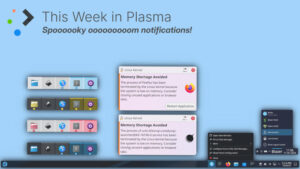

Innovation? Take a look at Endless_OS Bruce.
I did a write up on it quite some time ago and no other Distro does what Endless does.
“…KDE continues to de-emphasize Activities — the chief reason I use Plasma in the first place.”
I think we have the reason for this article and the last one.
“I think we have the reason for this article and the last one.”
You give me far too much credit for foresight. I’m making things up as I go along.
Seldom have I seen such an incorrect argument.
Activities provide nothing that the original virtual desktops don’t provide. Worse, in the implementation, the facility to have different backgrounds and icons on each virtual desktop was removed. Like most changes, activities were rejected by the users because of the LOSS of functionality, and this function that was much more (and obviously more) needed by the users. Worse, to this day activities are implemented without obvious bug. Try cycling between them with “meta”-tab. It STILL doesn’t work properly.
Oh – I forgot one other thing. Some applications, notably Firefox, insist an presenting to ALL the activities (of the same Virtual desktop). It only took me 3 weeks to find the correct about:config update to change that default.
Looking at the way DeepinOS, Zorin and Linux Mint (Cinnamon) are developing the last year or so i think there is a great future for Linux especialy now Microsoft decided to stop supporting Windows-7 and even some Windows-10 versions. At this point in time i help people switch to (one of the mentioned Linux distros) a lot and they all seem to be happy. Hoever, there is to much choice preventing a new user to easely make a choice. It would be great to have 3 or 4 distroś and thats it. You can market those and focus developements but hey… i know everybody wants there own flavor. About KDE, it a choice but i hate it (sorry) its kinda old and needs firm hardware to run smooth.
@Joe
I use multiple Firefox windows with Activities on a daily basis and have not encountered issue that you describe.
I can do things with Activities that would be challenging or impractical using virtual desktop alone, but to each his own. What I don’t understand is how one can claim that this optional feature represents a LOSS of functionality for any user? Most users happily ignore the Activities functionality and suffer nothing for the fact that it is available.
I can get everything KDE’s activities do (and more) with awesome’s tags, using 5% of the ram KDE uses.
Of course awesome is configured using Lua, so non-developers might have a tough time of it.
Still you could get someone to configure it for you or share a config…or learn Lua.
P.S. I’ve been experimenting with making deliberate mistakes on reCaptchas to mess with Google’s crowdsourcing their computer vision algos. Turns out you can screw up quite a bit.
Having used Plasma’s Activities as much and as long as Bruce has, I can affirm their current configurability and the innovation that went into them. At the same time I will readily agree that they weren’t without their hiccups. It took many iterations to get to where they are now, and even now they still aren’t perfect, but really that’s expected with any complex functionality with a lot of moving pieces.
Sure you can replicate most or even all of the functionality of Plasma’s Activities in other environments with enough effort, but that’s not the point. The point is that Plasma’s Activities provide _convenient_ access to such workflows. Point-and-click to set up the desktop for an Activity just the way you want to. Right-click on files in Dolphin to associate them with different activities and use folder views to see all files associated with an activity. Different power settings allowing you to have a presentation Activity which keeps the screen on while you are there. Other bells and whistles added here and there to give the user more flexibility in their workflows.
Of course Bruce wasn’t pointing to Activities as a perfect product or even as the ideal perfect example of innovation, just as one example that he’s familiar with for how innovation should be introduced: do so in a way that doesn’t disrupt the end-user’s current/expected workflows, but allow the user to respond to innovation by adapting their workflow on their own terms. The sheer configurability of KDE products is also another example of following this pattern: Pretty much every option can be sourced with a decision to introduce new functionality in a way that allows users expecting the previous functionality to continue using it that way.
I find myself locked into KDE’s products, seeing a significant amount of work to get comfortable with anything else, but I’m locked into using products I enjoy from a community that listens to their users while still pushing the envelope of desktop innovation.
A thought about changing the location of user interface design elements. Users begin working with a given u.i. by inspecting u.i. elements (lists, and so on). They typically move quickly on to reflexive hand motions. As in, they don’t at that point look at the u.i. very much, if at all. The key word is “reflexive”. Moving things without a measurable enhancement to usability only forces the user to relearn a new set of reflexive hand motions. The question that must then be answered is “why?”.
I have tried using KDE’s Plasma…but its just not usable in my opinion. I use Gnome and have been using it since it’s “2.0” days and you know what? Gnome 3.x to me….is perfect. Perfect in that it lets me work without having to configure all manner of “config” files, and I don’t have to “set up” my desktop environment from the onset. I just install my distro of choice (in this case Fedora) and it works out the box. No need to switch icons, or set up virtual desktops. If I need a “spare” desktop? all I need to do is either hit the “Windows” button or move my mouse to the upper left corner and bang!…. I’ve got an extra desktop…and if I need more?….I just rinse and repeat. I’m not against innovation, I just prefer simplicity, and while it might not “look” as sleek and dressed up as KDE/Plasma?….Gnome “Just Works”…..and when youre trying to learn how to code (C++ & Python) that’s all you want, not to spend hours combing through community web sites looking for answers on how to configure a desktop, that should be already designed to get you up and running from the gate…..but that’s the beauty of using Linux, no one is “locked” into using something they can’t be productive with!
The two “innovations” that I look forward to are:
– Speech Recognition (https://cmusphinx.github.io/2013/06/pocketsphinx-will-be-used-in-ubuntu-unity-8/), and
– Shared Themes (https://blogs.kde.org/2011/12/14/fruits-css2-shared-themes)
What desktop innovation needs to succeed is a new I/O paradigm other than the keyboard/mouse combination. With this hardware, the desktop problem was solved over 20 years ago. Desktop designers have been trying to change things ever since in an attempt to remain relevant – and, in the process, creating the monsters that KDE and Gnome have become.
I use KDE and Plasma, currently under Kubuntu 19.04.
I am satisfied with how it works with one major disagreement, which falls back on the developers: Dolphin was given a “corpus calloscotomy”, in which it not longer can interact with the root owned part of the file system. That was a “gift which keeps on giving-NOT” because I NEED to have full access to root owned files as I do website development. I MUCH prefer to use a GUI interface for file management, ala Dolphin… It is why I created my user account with administrative privileges. I OWN these machines, not the developers. [rant off]
I’ll keep using KDE/Plasma because it works (mostly) for what I want to do (mostly).
Yes, I’ve tried many other distros since the 1990’s when I was introduced to Linux. I’m old enough to know a good thing when I see it… Yes, I also have Linux Mint on other machines and other Desktop Environments, but my go-to system remains KDE/Plasma.