The FOSS Force Distro of the Week
This is the start of a new weekly feature on FOSS Force, which is officially going to run on Thursdays or Fridays (we’re still trying to decide). This week you’re in luck because you’re going to get two Disto of the Week columns — today and on Friday.

Quick, think of a Linux distro named after a planet.
Sound complicated?
The folks at Neptune Linux didn’t think so.
Neptune OS is a Germany-based Linux distribution based on Debian’s Stable branch. It’s designed for use by those who want a pleasant, stable desktop experience, as well as those who are looking for strong multimedia capabilities. The latter is a distinguishing feature: out-of-the-box it includes a wide range of free and open-source audio and video editing tools, codecs, media players, and the like.
The distro’s lastest and greatest version, Neptune 8.1, was released in March, 2024 and is built on Debian 12.5, which was the latest version of Debian at the time of its release. It comes to the table with KDE Plasma 5.27 LTS — which turns out to be KDE’s last LTS forever. The 8.1 release also marked the first time that Plasma Wayland sessions have been the distro’s default — which means a modern, fluid, and secure user experience.
A few more facts: Neptune Linux was first released in 2011, combining Debian’s renowned stability with the KDE Plasma desktop environment and a selection of essential multimedia tools . It typically ships with a newer Linux kernel than standard Debian releases to ensure better hardware support, and often provides newer versions of KDE Plasma. Otherwise, the distro has consistently prioritized stability over bleeding-edge software, meaning it doesn’t always ship with the very latest software releases.
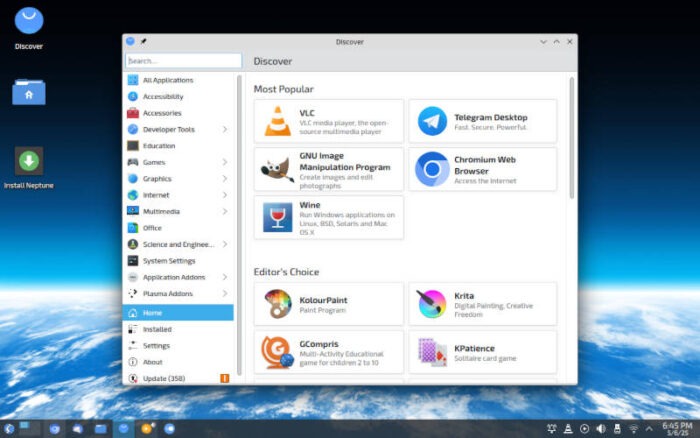
In short, it’s a stable, multimedia-friendly, and visually appealing Debian-based distribution, which has been continuously refined during its 14-year existence. It’s also a delight to work with and an absolute joy to use.
Installing Neptune OS
The distro is pretty much designed to be installed on modern hardware, meaning it’s not what you’re looking for if you’re trying to keep an ancient machine up and operating. System requirements are 1 GHz Intel/AMD 64-bit CPU (sorry, 32-bit CPUs, you’re out of luck), 1.6 GB RAM, and an 8 GB hard drive. Once you fill in those boxes, you’re good to go.
The only hiccup during installation – and it was a minor one – had to do with the Calamares installer that asked me to reformat my hard drive before installing. To be fair, I was installing this on a ThinkPad T500 with Fedora originally on it with a quirky hard drive layout, so your mileage may vary. Other than that, the installation was pretty much normal.
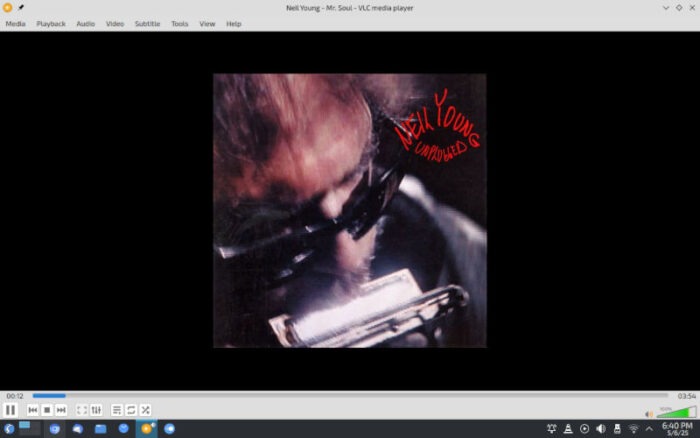
Impressive Software Selection
After installation, one of the nice discoveries was the large amount of software that installed by default, which included the expected Chromium browser, Thunderbird, LibreOffice. Its multimedia software selection was also most impressive. It features the latest VLC software, to go along with KDE multimedia apps such as K3b — for burning CDs, DVDs, and Blu-ray discs — the Amarok music player, and the Kdenlive video editor. Also included is Ardour, the professional digital audio workstation designed for recording, editing, mixing, and mastering audio.
In other words, if multimedia is your thing, Neptune would be a good for you to land.
Even if multimedia isn’t your thing, Neptune Linux would be an ideal candidate for the everyday user. Each app is responsive – Thunderbird for email is a joy to work with, and the choice between Chromium and Konqueror for surfing the web is a good one (although I went with Chromium at the end). Games were also quick and responsive, both online and in the distro’s library of which there are several, thanks to KDE.
Overall, Neptune Linux is quite capable distribution, good for new users and Linux pros alike, with a focus on multimedia.
Neptune OS’s pluses… |
Where Neptune OS needs improvement… |
|---|---|
|
|
And suddenly we’re in the mood for some Neil Young:





