The FOSS Force Distro of the Week — Bluestar O.S.
Think Arch is only for the hardcore? Bluestar Linux rewrites the rules—delivering power, polish, and zero intimidation.

Permit me a personal observation: Where once I would run for the hills at the mere thought of running a distro based on Arch, today I would willingly embrace the opportunity, if for no other reason than the power and speed involved in running an Arch-based distro.
While the Linux universe is full of distros—314 active distributions, according to Distrowatch—there are arguably only a handful that strike a good balance between high performance and great aesthetics.
One such distro is Bluestar Linux.
Before diving in, it’s worth mentioning what kind of hardware Bluestar Linux expects. While the folks at Bluestar say you can get by with a 1 GHz processor, 1 GB RAM, and 6.5 GB storage, they recommend a 2 GB or faster processor, 2-4 GB (or more) RAM, and 20 GB storage. This pretty means that unless your hardware is truly from a bygone era, you should be all set.
About Bluestar Linux
Getting to basics, Bluestar Linux is an Arch-based German distro that uses the KDE Plasma desktop environment, a combination that delivers an appealing desktop with powerful inner workings. Its latest release—2025.06.30—arrived just last week, and the ISO file weighs in at just over 5 GB.
Like other distros with a hefty ISO, Bluestar comes packed with a wide variety of software. In fact, Bluestar is one of the few distros where I haven’t needed to add any software whatsoever—which, for this picky Linux user, is no small feat.
At the login screen, you can choose to start with either Wayland or X11. Both performed flawlessly in my experience. However, out of the box, the X11 session features a bottom dock of icons, while for some reason, the Wayland session does not. This doesn’t affect performance at all, and is simply a matter of personal preference, but for me, I’ll take the icons, please.

With the 6.14.9 Linux kernel running things like an obedient traffic cop, Bluestar balances functionality and flair. The usual suspects are present, such as the Firefox web browser, but the included software goes further: Thunderbird email client, Pidgin messaging client, Filezilla FTP software, and the X alternative Bluesky are all available.
But wait, there’s more: GIMP (GNU Image Manipulation Program) and VLC media player are included, as is the entire LibreOffice suite.
With KDE as the desktop choice, Bluestar comes with the full KDE family of software. This includes the Kate advanced text editor, KPatience card games, KolourPaint, KPhotoAlbum, Konqueror web browser, KTorrent BitTorrent client, and the digiKam photo management application, among others.
Documents are well served by LibreOffice, but Okular—a KDE document viewer—is also available. KDE’s Dolphin is the default file manager.
System utilities aren’t lacking either. Bluestar includes the GParted partition editor (demonstrating a willingness to use GNOME-based software), KCalc calculator, KWrite text editor, and many others.
A caveat: Flatpak isn’t included by default, but a single terminal command installs it easily. Specifically, sudo pacman -S flatpak will do the trick. I found this with a little research, though I didn’t end up using it. One thing I found interesting—and ultimately humorous—was the system update program called Kalu (“keeping Arch Linux up-to-date”). After the initial installation, Kalu worked flawlessly to bring Bluestar up to date.
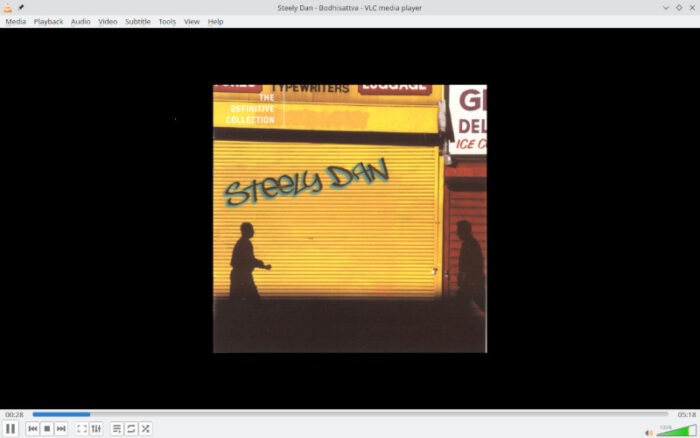
Using Bluestar Linux
Here’s the only drawback I encountered with Bluestar, and it’s a minor one that likely has more to do with my hardware than the distro itself: boot time was longer than usual. However, once the distro is up and running, this OS takes an already polished Linux experience and adds a layer of performance that’s hard to ignore. Applications under KDE Plasma launch quickly, and multitasking feels effortless, thanks to the latest Linux kernel.
Putting Bluestar through its daily paces—web surfing, checking email, social media (including, gasp, a game or two on Facebook)—the processors in my ThinkPad T500 hardly broke a sweat. Temperature issues I’ve experienced in the past while running several programs simultaneously were virtually nonexistent. The same held true for my second laptop, a ZaReason Alto.
The KDE Plasma desktop environment is significantly customized, so Bluestar’s default setup requires only minor modifications, if any. While most users likely won’t feel the need to tweak anything, the option to tailor the experience is always there—even if you never use it.
Bluestar is unique in the Linux universe for achieving the level of performance that many mainstream distros strive for. Its developers have accomplished something rare: a solid, user-friendly Arch-based distro—no small feat—and Bluestar can arguably be considered “Arch for the masses.” Those coming to Linux from Windows or macOS will find the Plasma desktop environment to be a natural progression from their previous operating systems.
If you’d like to kick the tires and give it a try, download Bluestar Linux here.
Do you have a distro you think would make a great feature for FOSS Force’s Distro of the Week? Don’t be shy—let us know! Offer your suggestions in the comments below (or use the “contact us” link under our masthead) and we’ll make an effort to make it so… No suggestion is too mainstream or too niche—let us know what you’d like to see!
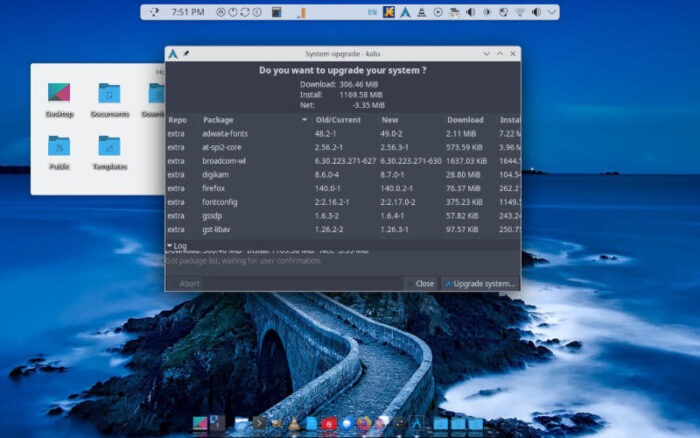
Bluestar’s pluses… |
Bluestar’s minuses… |
|---|---|
|
|
…and suddenly we’re in the mood for some Steely Dan…







Only Arch is Arch. Installing “REAL” arch isn’t that hard now. Don’t chicken out.
The only thing you need to know is Silverblue Immutable…. Is the new Arch. Universal Blue or Aero …. or Bazzite……. All from the same TEAM. Web site is…. https://universal-blue.org/ hands down the BEST Linux available.
Review this: https://pclosdebian.forumgratuit.ro/