The FOSS Force Distro of the Week — CachyOS
CachyOS delivers top‑tier performance, modern desktop choices, and hassle‑free software management — a standout among Arch‑based distros.
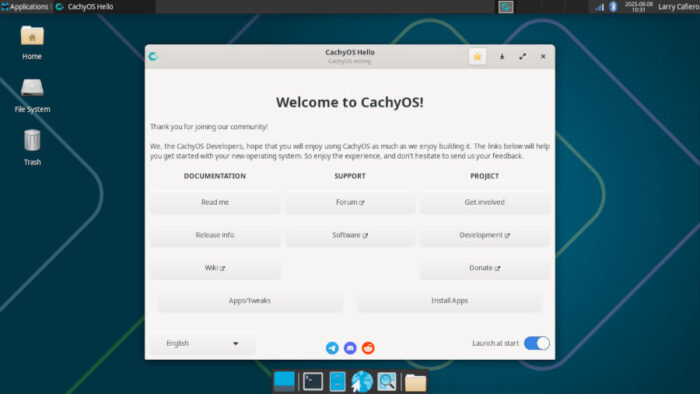
While it’s rare for us to go straight to the top ranking on Distrowatch for our weekly distro look, we at FOSS Force have a perfectly logical reason in making CachyOS this week’s Distro of the Week. CachyOS had a new release last month, so we thought we’d throw caution to the wind and give it a shot …er, I mean look.
An Arch-based distribution, CachyOS delivered version 250713 to the public on July 13 of this year. Because it’s a rolling release, the ISO is basically a snapshot for new users to install, while current users always remain up-to-date. According to the project’s website, the distro “offers a seamless installation process and a range of customization options to personalize your computing experience. Whether you’re a beginner or an experienced user, CachyOS delivers optimized performance while maintaining its simplicity.”
A relative Johnny-come-lately to the Linux universe, CachyOS was first released in July 2021 in Germany, developed by Peter Jung and Vladislav Nepogodin. The name CachyOS originated from the Cachy scheduler, initially a CPU scheduler patch meant to improve desktop responsiveness that was developed by Jung. Later he grew interested in creating an optimized Linux distro for x86_64-v3 systems.
CachyOS also provides a Handheld Edition with preinstalled gaming tools offering a GameMode‑like experience. It officially supports several popular handheld gaming PCs: the ASUS ROG Ally, Valve’s Steam Deck (both the original LCD model and the newer OLED version), and Lenovo’s Legion Go and Legion Go S.
As for the hardware you run it on: minimum is 3 GB RAM, 30 GB storage, and a stable internet connection. Recommended is 8 GB RAM, 50 GB storage, an x86_64‑v3 capable CPU, 50 Mbps or higher internet speed, and either an NVIDIA GPU over 900 (e.g., GTX 950), an AMD + GCN 1.0 (e.g., AMD R7 240), or Intel Integrated HD Graphics series or better.
Installing CachyOS
Installing CachyOS is not much different than installing any other distro. Utilizing a 2.8 GB ISO, the distro offers a modified Calamares installer that asks all the normal questions about location, keyboard, and disk setup. But then there’s an extra step that would make even the most hardened Linux user break out in a sweat.
This extra step offers the CachyOS user … wait for it … 16 different options in the desktop environment/window manager realm. That’s right, 16 — specifically added to the default KDE Plasma is GNOME, Xfce, i3, Wayfire, LXQt, Openbox, Cinnamon, COSMIC, UKUI, LXDE, Mate, Budgie, Qtile, Hyprland and Sway.
So many choices, so little time.
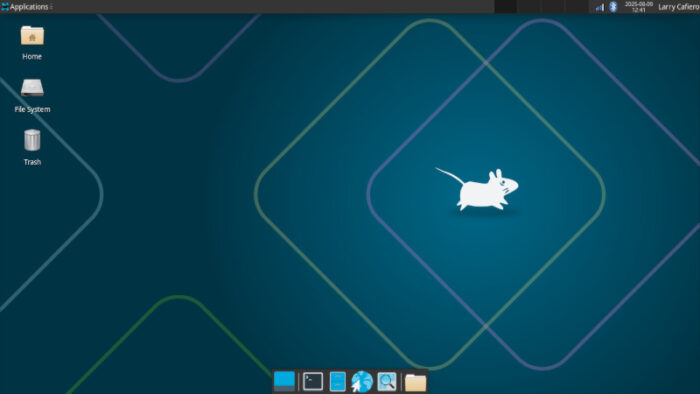
While using a window manager like i3 or Openbox piqued my interest, I chose to download the Xfce version, following the cardinal rule of going with what you know. I also downloaded the KDE Plasma version on a second laptop for comparison.
Of minor note — and I’m sure I’d hear about this if I didn’t mention it — the latest version of CachyOS gives the user the choice during installation of which shell to use: Fish or Zsh. The distro defaults to Bash if neither of those options are selected.
As is the usual case for Arch-based distros, installation is relatively quick, and after using the Octopi package manager to update the distro post-installation, we are ready to give CachyOS a run.
Using CachyOS
Once you log in to CachyOS, the first thing that greets you is a Welcome window featuring a wide range of options including Documentation, Support, and Project. There is a button in the lower right marked Install Apps, where the first order of business is to add what the initial installation is lacking.
As is the case with many distros, CachyOS only installs a basic selection of software by default. Also like other distros, it fails to provide some basic essentials, such as an e‑mail client — which would normally prompt a download of Thunderbird, my go‑to. There are several other programs that allow me, for example, to do my job as a writer for FOSS Force — like the LibreOffice suite and GIMP — as well as some of the extracurricular programs I need to get through the day, like VLC media player.
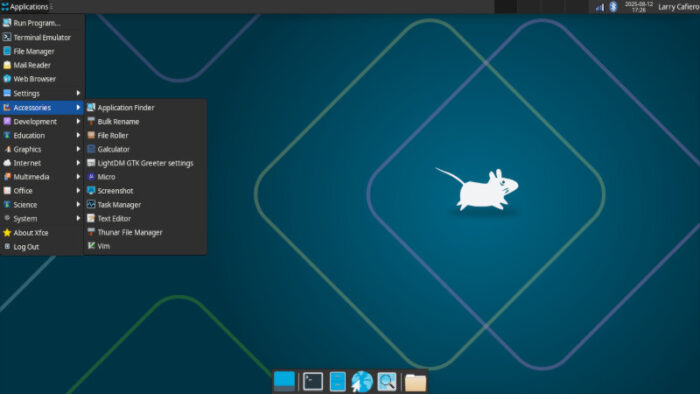
But unlike other distros, this one has a button in the Welcome window, called CachyOS Hello, where you merely click on a down‑arrow on a topic, for example Office Suites, and then click a box for LibreOffice, and off you go.
Because CachyOS is optimized for modern CPUs, the performance of the distro is nothing short of remarkable. Both machines — the Dell Inspiron 3521 with Xfce and the ZaReason Alto with KDE Plasma, neither exactly modern but apparently modern enough — aptly and admirably handled work and play software, sometimes both running at the same time, with ease and balance.
I am not a gamer by any stretch of anyone’s imagination, but I understand that the distro includes tools like Anti-Lag 2 for reduced latency in supported games, making it appealing for the gaming set.
Final Thoughts
The more I use Arch-based distros, the more impressed I am with their speed and flexibility. Boot times are quicker, and the ease of use is profound. It’s a far cry from Arch distros of the distant past, which involved a certain degree of hair pulling and clothes rending – not to mention the sacrifice of a small animal or two – to get things working right.
Or so it seemed.
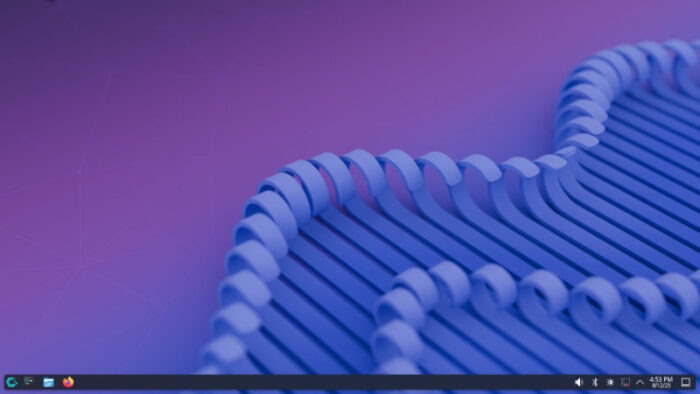
CachyOS nails it on several levels and should be an inspiration for developers aiming to match its performance and quality. It hits all the right notes in day‑to‑day use, and adding software is drop‑dead simple. Using multiple programs simultaneously is a breeze. The default KDE Plasma version would be a shoo‑in for new users, while those with more Linux experience have a wide range of desktop environments and window managers to choose from.
Credit the distro’s nimble runnings to what happens under the hood, so to speak. A prime example of this appears in the Documentation tab of the CachyOS Hello window, which states, “These CachyOS tools will automatically update a newly installed kernel along with any modules currently in use with your existing kernel. For example, if you were to update from kernel 3.18 to 4.1 chwd-kernel would automatically include the kernel 4.1 builds and all modules used with kernel 3.18. How about that!”
Well, OK then. This could be one of the many reasons that they’re Number 1 at Distrowatch.
To get the latest CachyOS distro, visit the project’s download page.
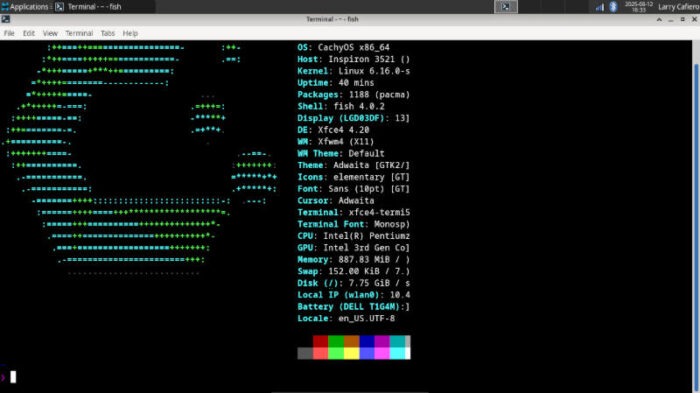
Do you have a distro you think would make a great feature for FOSS Force’s Distro of the Week? Don’t be shy—let us know! Offer your suggestions in the comments below (or use the “contact us” link under our masthead) and we’ll make an effort to make it so… No suggestion is too mainstream or too niche—let us know what you’d like to see!
CachyOS’s pluses… |
CachyOS’s minuses… |
|---|---|
|
|






A few months ago I bough an AMD-based mini PC specifically for light gaming.
I put Fedora on it (same as my work laptop) but I was always intrigued to try CachyOS or other gaming-/performance-oriented distro.
Now that I’m considering investing in a bigger drive (I didn’t realize how many games I had bought on Steam, GoG. and Humble through the years!) I might give it a try.
Thanks for the review!
Distrowatch’s hit counter doesn’t really say anything other than how many people have clicked on the distro name. It tells NOTHING about a distro’s reliability or performance. It’s all in the eyes and mind of the individual user, not in mouse clicks!
Since CachyOS is such a young distro, only 2-1/2 years old, who knows how long it will last? Here today, gone tomorrow. Without corporate backing or a huge base of users who contribute to the distro’s existence and development, most small projects will eventually flounder. Time will tell.
Distrowatch’s recent review of CachyOS was not all hearts and flowers:
https://distrowatch.com/weekly.php?issue=20250505#cachyos
All I can say is ever since I’ve started using CachyOS, it’s been a great experience
Agree with the comment from RetiredIT. I too am retired now but I’ve worked most of my life with Linux and also assist Linux users in one form or another. It’s so frustrating for me when folks find DistroWatch, install some click-baited flavor of the month and then complain when it breaks with the latest update. Garuda was favorite before CachyOS came along and so it continues with a lot of new Linux users giving up and moving back to Windows. Although DistroWatch does explain among the small print somewhere how their ranking system is calculated this counts for nothing since hardly anyone reads it.
https://cachyos.org/blog/2508-august-release/
Using Cachy now for a few weeks. Fish after Bash threw me but I’ve got it. Solved my AMD M330 gpu problem that MX (Debian) update killed. Amazingly fast. Excellent documentation. Able to download, build (!) and install almost anything via AUR (99,000+ apps). As for being “new” and non-corporate, Cachy has a large Arch base and helpful forums. Let’s see…
Not to be cynical but did we need yet another distribution of a Linux desktop OS? Sure everyone got to have the perfectly crafted release. But at some point it just adds to the fragmentation and confuses the newbies trying to decided with an already daunting task of which one to try. But I am sure it makes to distro hoppers happy to have yet another one in the mix. I tried because yes I can be a distro hopper myself and for me it was just another slightly different take on something probably already done. So its MEH for me.