This Debian‑based distro fuses privacy‑first AI with KDE polish and speed, although not everything is flawless.
The FOSS Force Distro of the Week — Gnoppix KDE 25.10
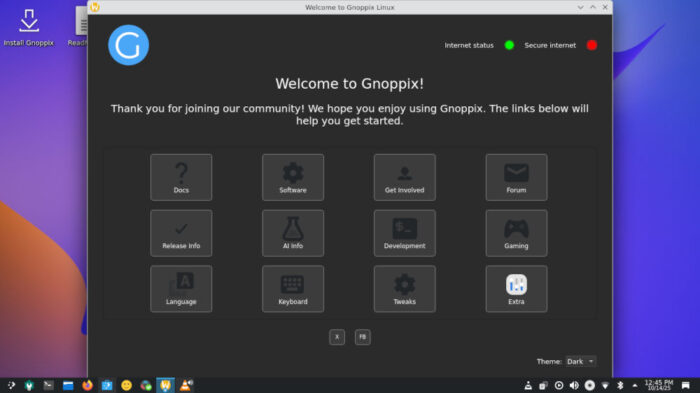
Once upon a time in the Linux world, there were two distros: Let’s call them Knoppix and its little brother Gnoppix, with the letters “K” and “G” standing for their respective desktop environments, namely KDE and GNOME.
Fast forward to today, and the latest edition of Gnoppix – branded as Gnoppix KDE 25.10 – has switched DE’s to KDE Plasma. Billing itself now as Gnoppix AI Linux, the distro urges you “keep it local, keep it safe,” while also describing itself as a “free, fast, powerful, secure, anonymity and privacy-respecting open-source OS.”
Hmm. OK. The site continues: “Local AI operates offline; no data ever leaves your computer.”
About Gnoppix KDE 25.10
Based on Debian Trixie and the latest KDE Plasma DE, Gnoppix KDE 25.10 arrives with major performance boosts and privacy upgrades under the hood. One of the distro’s highlights is the inclusion of game-enhancing system tweaks that once had to be made manually. For gamers, this improves game performance under both Steam and Lutris.
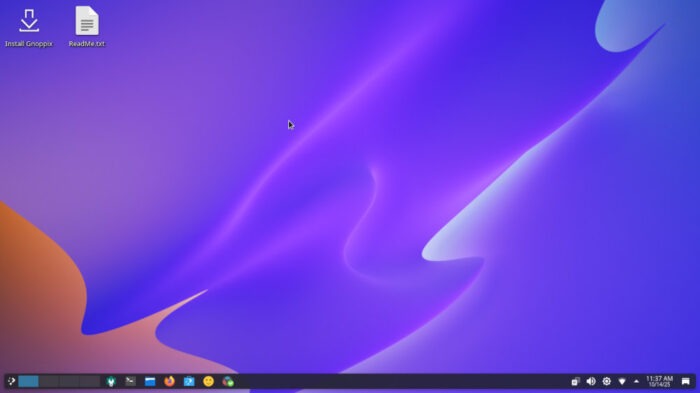
Then there’s the addition of Artificial Intelligence into the mix, starting with the around-the-clock AI bot on the project’s website that serves as something of a help center to assist users. This is in addition to an AI platform which can optionally be run locally on the distro, which the project describes as “privacy-focused AI” in a document that ships with the Gnoppix desktop.
“In an era where many AI services require users to send their data to the cloud, the ability to run LLMs (Large Language Models) locally is a powerful and unique selling point,” the document states. “This feature directly addresses the critical concern of data privacy, ensuring personal information never leaves your machine. The project’s commitment to this principle is further highlighted by its use of an anonymous API key and contractual agreements that prevent user prompts from being used for training. This focus on user privacy and autonomy makes Gnoppix AI Linux stand out in the current landscape.”
Installing Gnoppix
The Gnoppix KDE 25.10 ISO is a hefty one — around 5.6 GB in size. While the latest iteration of Gnoppix is KDE only, there is a version 25.8 which comes with the Xfce desktop. Once the ISO was downloaded and transferred onto the USB drive, the installation — using the Calamares installer — was relatively quick and nearly effortless for an ISO of its size.
The distro — which runs Linux kernel 6.16.8 — has minimum system requirements of 3 GB RAM, 30 GB storage, and a stable internet connection, with 8 GB RAM, 50 GB or more storage space, an x86-64-v3 capable CPU, and 50 Mbps or higher internet speed being recommended.
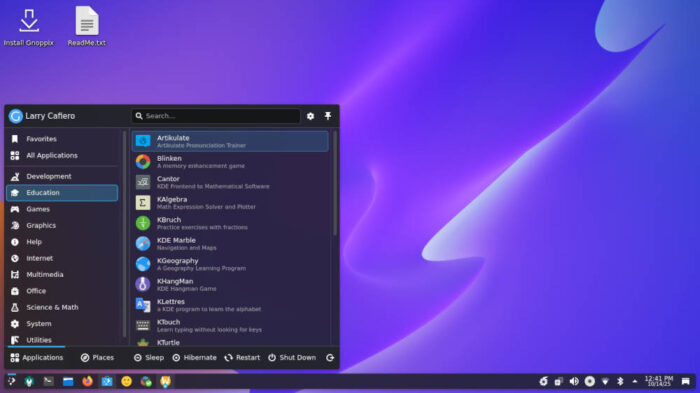
By default, the distro includes a wide range of software, thanks mostly to the fact that KDE supplies a figurative ton of tools and programs with the DE. Even so, the distro comes with most of the apps that anyone would look for on a distro — like LibreOffice, VLC media player, Thunderbird e-mail client, Steam for gaming, and other software that make it ready-to-go out-of-the-box.
While it includes Firefox, it urges users to use the also included Librewolf browser instead, since the latter aligns better with the distro’s commitment to privacy and open standards.
Kicking the Tires
Once logged in the first time, I was greeted by a Welcome Screen that’s been completely redesigned for Gnoppix KDE 25.10. Serving as a control center for the distro, this window offers the user a wide range of options, including Documentation, Release Information, Language, Keyboard, AI Info, Software, Getting Involved, and more. It also tells you whether you’re connected to the internet and if your connection is secure.
Clicking on the Welcome Center’s Software button activates the Discover program, which allows you to add software. Because the default installation doesn’t leave users wanting for software, the only software I had to add was a screenshot program, and Spectacle was the one I chose. It bears mentioning that simply pressing the Print Screen key does nothing, but this appears to be an issue with KDE Plasma and not with the distro. Also, Shutter does not work with the Wayland setup thanks to security issues.
The fact that the distro has upped its game for gamers translates into higher overall performance for users like me who don’t game. With multiple apps open — and being used simultaneously — the distro handled everything I threw at it with ease. Going back and forth from listening to CDs and writing this article, while monitoring e-mail and instant messages was a metaphorical walk in the park. Use of online apps like Google Drive and other Google products was easy with both browsers.
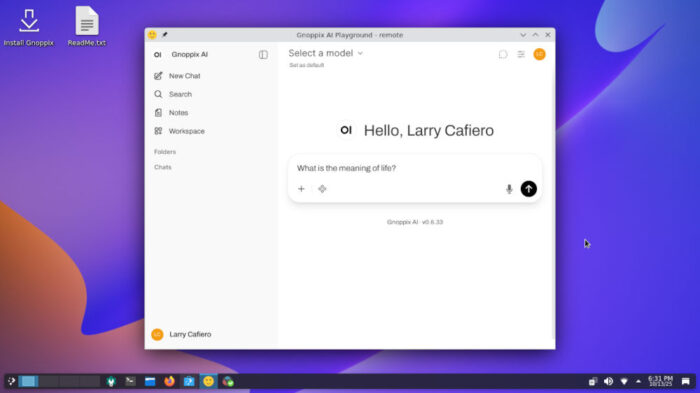
Also, the world of AI that Gnoppix has taken a step into is definitely worth trying out. I asked it the most profound question I could think of: “What is the meaning of life?” The AI came back with a long and detailed tome about how philosophers have been debating that question for quite some time and gave some of their arguments.
But we all know the real answer is 42.
Final Thoughts
Personally speaking, I can’t find much fault with Gnoppix KDE 25.10. It is a fast distro which installs most of the software one might need by default and checks all the right boxes, making this top-to-bottom a quality distro.
However — and you knew that was coming — you should be able to activate the screenshot program in any Linux distro by hitting the Print Screen key. That’s Linux 101, and in my opinion, Gnoppix and KDE fail by not including that for their users.
Of course, you might ask if I’m really going to complain about something that people rarely, if ever, use? Yes, and here’s why: While Gnoppix KDE 25.10 hails itself as a leader in the AI realm — and again, it has gotten off to a good start there — this “oversight” makes me wonder what additional corners they might be cutting in trying to achieve this goal.
Nevertheless, you should take your own look to decide for yourself. Just go to the Gnoppix KDE 25.10 download page and choose the free version.
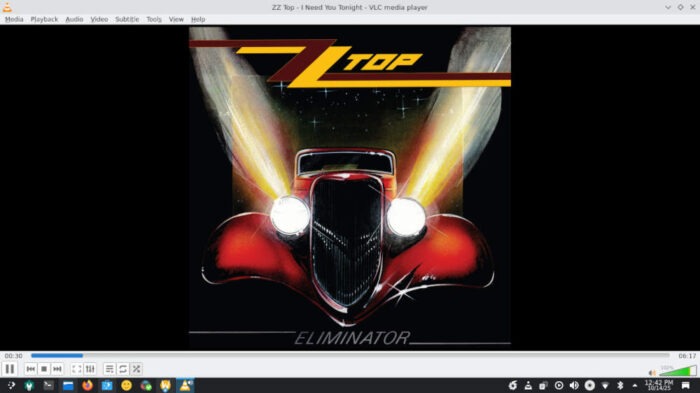
Do you have a distro you think would make a great feature for FOSS Force’s Distro of the Week? Don’t be shy—let us know! Offer your suggestions in the comments below (or use the “contact us” link under our masthead) and we’ll make an effort to make it so… No suggestion is too mainstream or too niche—let us know what you’d like to see!
Gnoppix KDE 25.10’s pluses… |
Gnoppix KDE 25.10’s minuses… |
|---|---|
|
|
…and suddenly, we’re feeling like some ZZ Top…








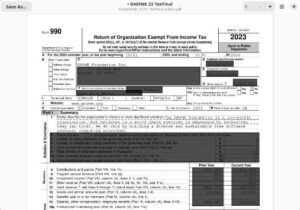
Hi Larry!
Spectacle works fine here on Fedora KDE 42 so it should be a Gnoppix issue if Print Screen doesn’t invoke it there, they must be overriding the keyboard shortcuts for some reason).
Also, really odd that such a basic tool is not included in the base install, but as you sure noticed this seems to be a big change for the distro and I’m sure all these rough edges will be polished in time.
Cheers!
A few suggestions for the next FOSS Force’s Distro of the Week:
OmarChy Linux: https://omarchy.org/
TromJaro: https://www.tromjaro.com/
EasyOS: https://easyos.org/
PureOS: https://pureos.net/
Haiku OS: https://www.haiku-os.org