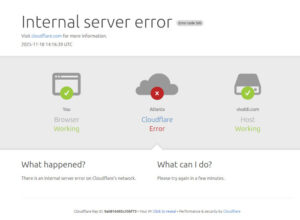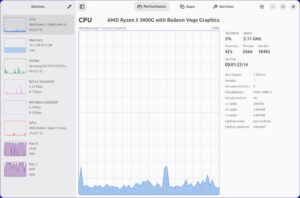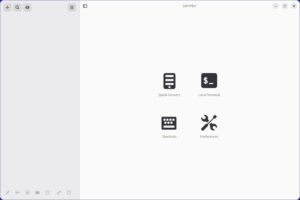A couple of years back we ran a series of articles on plugins we considered useful for running websites on the free and open source WordPress platform. Times change. Some of those plugins we still use. Some are no longer being developed. Others, we’ve had problems with and replaced. Along the way, we found some other plugins that offer new features as well. Anyway, we thought it was time to update you–especially those of you who might be contemplating cranking-up your first WordPress site.
We’re going to do a series of these articles. I’m going to start with the single plugin called Jetpack, or the WordPress Jetpack plugin, that actually incorporates a slew of functions that had been available for some time for users of WordPress.com, the free blog hosting service operated by Automattic, the folks behind WordPress, before being made available to those of us who install and operate WordPress on our own servers or through a web host.
Some features on the WordPress Jetpack plugin are duplicated by other plugins. However, if I need a function that’s available in Jetpack, I’ll try running that version first before installing another plugin to do the job. Why? I’ve already got Jetpack installed, so why install another plugin if it’s not necessary? If I’m not happy with the way the Jetpack version works–and sometimes I’m not–I can always go plugin hunting to see if I can find another solution.
Here’s a list of the WordPress Jetpack plugin features and my thoughts and experiences with them:
- WordPress.com Stats: This feature is the main reason to install Jetpack. Before Jetpack, WordPress.com Stats was available as a stand alone plugin and was absolutely the “must have” way to get a quick, real-time look at your traffic. With the release of Jetpack, suddenly the stand alone version of Stats quit working and users were left to scramble to discover why. As it turned-out, the folks at WordPress were using this feature as a way to sell us on the notion of installing the WordPress Jetpack plugin, and it worked.
WordPress.com Stats gives you a great set of live, real time stats on your traffic, including who’s linking to you, what links on your site people are clicking on, and what keyword phrases are sending search engine traffic your way. It does all this without loading down your server, as all the heavy lifting is done on WordPress.com’s servers. I highly recommended this feature.
- Notifications: The Jetpack folks describe this one thusly: “Monitor and manage your site’s activity with Notifications in your Toolbar and on WordPress.com.” We say, use it or not. We’ve got it activated on our sites, but I’m not exactly sure why. I’m not even sure what activities it’s supposed to be notifying us about. As a matter of fact, I think I’ll start deactivating it on a site-by-site basis and see what happens. No reason to have a function operating if it’s not being used.
- Publicize: You can use this feature to automatically connect with your Facebook, Twitter and other social network pages and post a link to anything you post on your website. We use this feature on some of our sites. On other sites we use a third party plugin that allows more control. To tell the truth, we’d probably be using the Jetpack version on all of our sites if we didn’t already have the other, more fully featured plugin already installed when this was added to Jetpack.
- Jetpack Comments: This is a gee-whiz comment feature that “enables your visitors to use their WordPress.com, Twitter, or Facebook accounts when commenting on your site.” In other words, users can incorporate your site’s comments into their social networking experience. I like this feature very much but don’t use it because it doesn’t work and play well with my Captcha plugin of choice. Oh well. I’d suggest you try it. It’s a keeper if it works well for you.
- Subscriptions: With this feature, you can allow visitors to your site to receive email updates whenever you post an article or when a comment is made. In other words, it offers a service similar to FeedBurner–just a lot easier in my opinion. I use it and like it a lot, mainly because every content driven site needs to offer email subscriptions and easy is good. However, a lot of site owners find this WordPress Jetpack plugin version too limited and opt to use a service like FeedBurner instead.
One of the biggest complaints I hear about Subscriptions is that it sends an entire post, leaving no reason for the reader to visit your site. There is a workaround. To send a teaser that will bring subscribers to your site to read the entire post, simply use the “more” tag in your posts. The email will then include only the content before the tag, followed by a “read more” link.
- Post by Email: Allows you to post items to your site by sending an email. Your site will accept the email and post it for you. I don’t use this feature and doubt I ever will, but you might find it useful.
- Carousel: Basically, Carousel is the WordPress Jetpack plugin’s way of allowing you to create a slide show for your site. A lot of sites are using this now, but some admins have expressed difficulties getting this to work properly with some server configurations. If you need a slide show and this doesn’t work for you, don’t panic. There are several WordPress plugins available that will do the trick for you.
So far I haven’t used this on any of our sites, so I can’t offer any advice one way or another. Eventually I’ll get around to looking at it and figuring out if we should incorporate it into some of our sites, but that’s not likely to happen soon.
- Likes: This allows WordPress.com users to “like” your posts. Useful, I suppose, if you’re running a site that seeks to court mainly bloggers. Otherwise, I don’t see much use in it.
- Sharing: This places “share this” buttons at the bottom of your posts to allow your visitors to share your articles and blogs with their social network friends. You can also include a “print friendly” and “email” button with this feature. Before the WordPress Jetpack plugin came along, we used a third party plugin for our social links, but now we use the Jetpack version. Again, Jetpack’s already installed. It works well. It’s easy to use. Why install something else to take up disk space and load the server further?
- Spelling and Grammar: This uses the After the Deadline proofreading system to offer some suggestions on your use of the English language as you write. It’s useful. We use it, but we don’t always pay attention to it. Sometimes we just feel like mixing our metaphors.
- VaultPress: A backup and security scanning service that costs money. We don’t use it, nor do we know anything about it. However, if you don’t have a back-up plan in place and you’re not an experienced webmaster, meaning you need some security help, look into it. You’d be spending money with the people who gave you a free great platform for your website or blog. I’m sure they have bills to pay. They might even say “thank you.”
- Gravatar Hovercards: This will bring up a business card of visitor’s profiles if theypre registered with Gravatar.com when they comment on your post. We don’t see a need for this feature on our site at this moment, but that’s subject to change. However, I can see how it might be a cool feature for sites that register a lot of users.
- Contact Form: This allows you to easily create a form for visitors to fill out, which get’s checked for spam and then emailed to you. Obviously, this is sometimes useful, for “contact us” forms and the like. We use it a bit. It’s a nice feature to have at hand.
- Custom CSS: Here’s what the WordPress Jetpack plugin folks say about this one: “The Custom CSS editor gives you the ability to add to or replace your theme’s CSS, all while supplying syntax coloring, auto-indentation, and immediate feedback on the validity of the CSS you’re writing.” We don’t use it, but you might find it useful. We prefer to work on our style sheets in a text editor like Bluefish and FTP it up, but that’s just us.
- Beautiful Math: This WordPress Jetpack plugin feature allows you use the LaTeX markup language in your posts for, you guessed it, beautiful math. Probably useful for sites for coders and such. Too geeky for us by a mile.
- Extra Sidebar Widgets: Definitely use this. Makes a whole host of new widgets available to you in the widgets section of your site’s back-end. Having a lot of widgets available to you, even if you’re not using them, is a good thing. Better, for sure, than needing a particular widget and finding out it doesn’t exist.
- Infinite Scroll: Gives you a page with no end, like Facebook. As soon as your visitors get to the bottom of a multi-post page, like your home page for example, it’ll bring up more content so they can just keep scrolling away. We don’t use it. We like our pages to have boundaries. You might like it, however.
- Photon: Let’s images be loaded from the WordPress servers instead of from your server. It’s a good idea because if it works well it’ll cut down on your bandwidth and on your server load. Does it work well? Frankly, we don’t know. It’s a relatively new feature and we haven’t had a chance to try it yet. We do intend to test it however, and I’ll be sure to let you know what I think when we do.
- Enhanced Distribution: Pings the search engines and such whenever you post new content. It’s a keeper. Requires no action from you.
- Mobile Push Notifications: Sends notifications to your Apple device. Apple device? Obviously, we don’t use it.
- JSON API: This one lets you authorize applications and services to securely connect to your site and “use your content in new ways and offer you new functionality.” Allows developers to use “WordPress.com’s OAuth2 authentication system and WordPress.com REST API to manage and access your site’s content.”
If we understand it correctly, and we really haven’t had a chance to look into it too deeply, the “OAuth2 authentication system” is what allows the Twitter plugin we use on this site to work. Anyway, I’m sure that someone who uses and understands this new feature will come along, read this, and straighten us out with a comment below. In the meantime, you can check out the WordPress Jetpack plugin’s support page on this feature.
| [yop_poll id=”15″] |
That does it for the WordPress Jetpack plugin. Next Tuesday I hope to be back to talk about some plugins you can use to make administering your sight a little easier.
Editor’s note: Article updated 6/5/13 to clarify Gravatar Hovercard feature.
Christine Hall has been a journalist since 1971. In 2001, she began writing a weekly consumer computer column and started covering Linux and FOSS in 2002 after making the switch to GNU/Linux. Follow her on Twitter: @BrideOfLinux