The continuing adventures of a new open source tinkerer and his experiences with Ubuntu MATE on a vintage Sony Vaio.
The Linux Gadabout
Some folks seem to be under the impression that toying with open source operating systems is harder than rocket science. Dr. David Teter, one of the smartest cats I know, had this to say when I mentioned I was giving Linux a try:
“For the love of God, just get a MacBook. Meth does less damage than Linux.”
When I asked him if he could please elaborate, he took a deep, pensive breath (I imagine, because this was all conveyed via Facebook) and continued:
“Endless frustration. Difficult distros. Frustrations with X11 and custom drivers. Constantly wondering how/why things don’t work. I spent 15 years dealing with this nonsense before I moved to Macs. I’d rather hitchhike on acid than deal with Linux again. YMMV!”

I don’t know what Dr. Teter’s experiences with meth or hitchhiking on acid entail, but I do know he’s literally no stranger to rocket science. And if even he’s moved to hide under his desk and gently rock back and forth with both thumbs jammed into his drooling mouth at the thought of dealing with Linux, should I prepare for the worst? My mileage may indeed vary, but Ubuntu MATE has been kind to me thus far. Is it all just a cruel ruse? Is Ubuntu MATE luring me into a false sense of security so I start to rely on it more and more — until it can really put the hurt on my psyche with some yet-to-be-encountered “nonsense” when I least expect it?
In fairness, all operating systems have their quirks. Over time, we either learn to live with them, find ways to circumnavigate their treachery and possibly improve them in the process, or throw our hands in the air and move on to an operating system that seems more benevolent to our disposition. I do understand that, like Windows and OS X, the Linux distros of today are probably very different animals than they were a decade or two ago. I suspect the Linux with which Dr. Teter spent fifteen years wrestling and wrangling may have been fundamentally primordial in comparison to what I’m seeing today. Ubuntu MATE of 2016 may truly be a kinder and gentler iteration of Linux than whatever wretched Frankenstein’s Penguin drove my poor friend to denounce the whole of Linuxdom from here into some unforeseen forever.
Last week, I relayed that the only real difficulty I’d had with getting Ubuntu MATE onto my 11-year-old Sony Vaio VGN-FS550 was the machine’s lack of option for booting from a USB drive in its BIOS. It had everything to do with the hardware and nothing at all to do with Linux — I’d have been faced with the same problem if I were trying to install Windows from my thumb drive. This break in stride was eventually remedied when I stumbled across and installed Plop Boot Manager, which gave me the option to boot from USB with nary a peep of complaint.
Granted, this was no deep dive into the belly of the beast, but it was a positive first step in introducing me to the world of Linux on a machine that was otherwise gathering dust in my closet. In comparison to how it ran with Windows XP, I was impressed with how quickly everything responded in Ubuntu MATE — though cautiously optimistic because I know that’s how it tends to go with newly installed operating systems. It’s only been a week so far since the installation, so I’ll see if it still plays nicely after being shackled to my habitually unreasonable human demands for a little longer.
As to how I should proceed now that I’ve bounded my first hurdle, several of you were kind enough to offer suggestions for further enhancing my Linux experience. Matt Hartley — who can be blamed for getting me from the “perhaps I might try someday” to the “I guess I’m finally doing this” stage of the game — recommended I take advantage of the Software Boutique in Ubuntu MATE’s Welcome for finding ways to make my resurrected system useful. From there, I downloaded GIMP (the Photoshop alternative) and FocusWriter (“a simple, distraction-free writing environment”) before happening upon Freeciv. Like a twitchy addict faced with the object of his affliction, I should have run — not walked — away as soon as I read these words:
Freeciv is a…turn-based strategy game for workstations and personal computers inspired by the proprietary Sid Meier’s Civilization series.
In the early ’90s, Civilization was responsible for more than a few sleepless months, missed classes, and zombified workdays. I’ve played it up through the current version, but I know better than to start a game if I’m planning on having a bedtime in the next 24 or so hours. Clearly, if I wanted to accomplish anything of note in Ubuntu MATE, downloading and installing something inspired by this tried-and-true timewaster was a bad move.
I told myself this repeatedly even as I downloaded, installed, and began to play it. Fortunately, it only took a few hours for my fledgling cities to get beaten into oblivion by the AI before I was inspired to do something more constructive. Unfortunately, this didn’t happen in time to give many of your suggestions a try, so I hope to have more to report by next column. The one I’m looking most forward to testing is reader Jeff’s:
“According to the published specs, that laptop has an open RAM slot that you can fill with up to 512 MB, for a total of 1 GB. Looks like the part would cost $10.”
Ten dollars to double what’s in there now? It’s really hard to justify not giving it a try. As of this writing, the RAM has been ordered and is slated to arrive in the next couple of days. I’m excited to find out how much zip it’ll add to the ol’ Vaio and how much better Ubuntu MATE will perform with twice as much RAM to help it along — and I look forward to reporting my findings here at FOSS Force next time. Engage!
“Bob” Fogarty was the editor-in-chief at Chris Pirillo’s LockerGnome.com for nearly 12 years, and has written for ReadWrite.com and TheArtofCharm.com. He lives in San Diego with his wife and a medium-sized menagerie of beasties great and small. Follow him on Twitter: @Fogarty




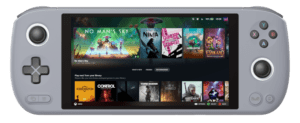




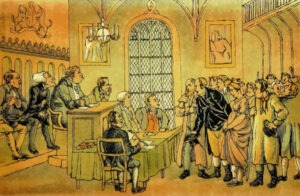
“For the love of God, just get a MacBook. Meth does less damage than Linux.” Hahaha, i’m gonna chuckle all day now.
For low RAM machines, try zRAM:
http://packages.ubuntu.com/xenial/zram-config
It made a BIG difference on my 10 year old 32 bit Dell laptop with 2GB of RAM, so it may help even more on your VAIO with less RAM.
In my experience, the only people who suffer endless frustration on Linux are those who are smart enough to get past the basics, but not smart enough to realize that Linux doesn’t work like Windows. They insist on cramming a square peg into a round hole and as a result they get nothing but misery.
These people do stupid things like:
– Search the web and download nifty applications to install, instead of learning how their distro does it. They install applications meant for Ubuntu on Debian and vice versa, for example.
– Follow web based instructions blindly without checking whether such instructions are a) correct or b) even for their version/distro. A lot of “tutorials” online can be vague about these important details.
Every distro is a completely different operating system. Treat them as such and you’ll go farther than those who don’t.
Linux can definitely be hit-or-miss with regards to hardware. The difference between Linux and Mac OS X is stark when you consider that Mac OS X is only for Apple hardware… which is only a few dozen models over a decade… whereas in the Linux world… it tries to support most everything and there are dozens of hardware releases on a monthly basis (including Apple hardware).
If Mac OS X tried to support even half the hardware Linux does, it would fall over crying and quickly go into a coma. Apple only supports 2 releases of OS X at a time and given the fact that they routinely drop support for their older hardware with each new OS release, Linux probably runs on more Apple hardware than any single Mac OS X release.
But seriously, there is a lot of crappy, consumer-grade hardware out there… but if you stick with business models of name brand computers, it starts approaching Mac OS X levels of stability and performance but without the hardware lock-in.
On the lower end stuff, not so much… and when you encounter hardware that Linux has issues with, it can be very painful.
Even compared to Microsoft’s Windows, Linux runs on a wider range of hardware than any single Windows release.
Robert, maybe I can be of service. I’ve installed Linux computers for over 1600 kids in the last 10 years. The only complaints are from the parents who tried to use that machine via the “Windows Way”.
Kids take about 10 minutes to acclimate. Adults? Probably awaiting the next ice age would take them less time to “learn Linux”. Ah, I mentioned that I could possibly help the good doctor. Please pass along the message that I have access to hundreds of 12 year old kids who have used Linux and if he needs assistance, I can ask their mommies if it’s ok if little Jimmy helps the doctor.
neil moorcroft: It was a good one! I had to share.
Don Nadie: Interesting! I’ll see if it can help knock some of the dust out of this old workhorse. Thank you for passing along!
Mike: I’m not sure if that applies to this case as described, but I can see how it would confound some. I would cautiously include myself in the “not smart enough…” category, but even I know better than to mix and match!
Scott Dowdle: I hadn’t thought about it that way before, but it definitely shows how versatile Linux can be — in spite of the obstacles constantly thrown in its path.
Ken Starks: Hah! I’ll pass along to the good doctor accordingly! I can understand why adults have more trouble than kids in the acclimation toward new systems, though. It also seems to be a lot easier to make new friends as a youngster than it is when we get older — maybe there’s a correlation? Maybe Linux is just making the effort to be my new friend if only I’ll let it in?
“Endless frustration. Difficult distros. Frustrations with X11 and custom drivers. Constantly wondering how/why things don’t work. I spent 15 years dealing with this nonsense before I moved to Macs. I’d rather hitchhike on acid than deal with Linux again. YMMV!”
Perfectly true! Or at least it was back in the late 90’s when I first started running Linux. But now it’s pretty painless and it’s been that way for a decade. I can only surmise that Dr Teter hasn’t used Linux for a very long time.
John Murray: That’s what I was thinking, too! I’m finding it pretty painless and I’m nowhere near as smart as my friend.
Hey pal,
I refurbish computers for charity and I can tell you outright that 1 gig of ram will make a world of difference. we as a minimum are sure to have at least 1 gig ram in our charity machines.
And yes MATE will be very much more snappy as a result.
10$ for a ram upgrade and FOS software? Whats not to love>?
Ha. Nice article Bob. For what it’s worth, most of my experience was late-90’s through 2005. What’s funny is that after my rant, I ended up installing Kali Linux on my MacBook via VMWare Fusion for a special project. Yeah. Things are a lot easier now. Cheers.
“For the love of God, just get a MacBook. Meth does less damage than Linux.” – That’s such an instant classic. – But Linux might be a bit more addictive, and will leave your teeth in tact. YMMV.
Glad you’re enjoying your little Linux Adventure. I’ve been enjoying it for around 10 years now, and all I can say is that I wish I had gotten into it sooner. And I wish I knew more about it everyday.
Try getting zRAM from the MATE Software Boutique first. That’d be the easiest way.
Solid state hard drives make linux monsters.
I probably haven’t mentioned it publicly but I will shortly. Reglue (reglue.org) has created the latest Mate Ubuntu LTS. No big changes to the system…just respun with the software and games that teach kids from the age 4 and on up. Kudo’s to our 2014 Reglue Volunteer of the year Randy Noseworthy for the time he’s spent in creating our respins. The Mate respin is running smoothly and even with the added apps and games, it’s pretty good on 2GB or RAM, Sans 3d/accelerated graphic-intensive stuff like Planet Penguin Racer/Tuxracer. For that, 4gb of RAM is best, at least for our machines. Most of our machines these days leave the shop with that 4GB and a dual core/core duo chip.
quote::“Endless frustration. Difficult distros. Frustrations with X11 and custom drivers. Constantly wondering how/why things don’t work. I spent 15 years dealing with this nonsense before I moved to Macs. I’d rather hitchhike on acid than deal with Linux again. YMMV!”
I started using Linux in 2000 with Mandrake. I didn’t find it difficult or frustrating then, at least no more so than any Windows OS I was also using at the time NT4 server, Windows 2000 server and later WinXP. So I assume others weren’t using such user friendly Linux Distros.
I’m not one for getting technical, but I’ve helped quite a few people make the switch to Linux and I can say that you have to know the person you’re dealing with before you just hand them a Linux machine. Some people take to Ubuntu’s Unity interface really well, while others are looking for a more traditional vibe form the computer, so what I do is I bring my personal machines over (usually the “machines” in question is just a laptop with a 1TB HDD and lots of VirtualBox drives installed!) And I walk’ ’em through everything one distro at a time. And it almost never fails, I’ll fire up VM after VM and then when they see something they recognize (or THINK they do!…LoL!) they usually exclaim I want THAT one!) Once I know what they’re looking for in a desktop environment?…..well the rest is easy, because knowing where to go to get things done in Linux is almost 80 percent of the learning curve. After that the few things that need to be done in order to get the apps to play nice with you is easy I think the Linux of your is no longer a reason to avoid using it. Not since the various installers for the OS and their respective Software Download Centers etc. Its to the point now where Linux is “The New Windows”. I’ve walked into Starbucks net cafes and I’ve seen people using tablets running Ubuntu, or laptops with Linux Mint on them. So slowly but surely? Linx is becoming more mainstream, and to think, we *Nix’ers did it without billions of dollars in ads or trillion-dollar slots at the Superbowl!…LOL!
I have never understood the doom and gloom statements of well educated people in setting up and running Linux. I have mainly used Linux-Mandrake from my first install in 1998 with version 5.3 all the way through till the formation of Mageia and up until Mageia 5, When Ubuntu-mate 16.04 was released, I decided to run it on my system, It installed flawlessly and is dead easy to use, and even though I am running it with a radeon card, It hasn’t given me any trouble. I’m just enjoying the fact that if I want to try some software package, most devs support and package to Ubuntu directly.
I will probably go back to Mageia ( I really feel most comfortable there) with version 6 or so depending on how the the flatpack/snaps situation pans out. as for now I really enjoying the new but familiar experiance of running an apt based distro.
I started with Linux around 1998. At the time the easiest distribution for the uninitiated seemed to be Linux Mandrake (it was at version 6 when I came across it). I was into the technical side of it, so I ended up running other distributions as well (Slackware a lot at the time), but for new users I tended to point to Mandrake. It wasn’t as easy as now, but, especially with the release of XFree86 4, it became, in the words of Wile E. Coyote, “so simple a child prodigy could do it.”
These days, though, I give Linux machines to new users and am surprised at how little help they need with it. At first I thought that the people I gave Linux machines to must not be using them, but I found out that they do (especially if kids are in the house); they just don’t need any help most of the time.
I hope that your machine has a single 512MB module and not two 256MB modules. The worst it could mean, though, is having to fork out another $10 to replace the other module as well and get that last 256MB (and, in case you are wondering, it’s completely worth it to go from 768MB to 1GB).
I’m actually amazed that over the years so few people ever mention how easy Mandrake was to use (easier than Ubuntu is even now), even back in the early 00s (and even compared to Windows at the time).
Mandrake was my first real fully functioning Linux OS. I tried a couple, including Lycoris, but on the recommendation of a developer I worked with (he used Debian at work, in what was mostly a Windows shop), I tried Mandrake and never looked back.
From a Windows power user’s perspective it was actually dead easy to use, once you got past the UI differences. In fact I used the Command line on Windows more than I did on Linux up until I moved from Mandrake/Mageia to Ubuntu.
So there was an easy “Noob” friendly Linux before Windows XP. In my Opinion the latest contender for that title is now Mint, Although pretty much any Ubuntu based distro I install for people rarely raises issues from a user perspective.
tdlam: True! Although I did run into a little hiccup I’ll talk about in my next column. Totally human error and not the fault of my Sony Vaio or Ubuntu MATE! Stay tuned…
David Teter: Thank you, sir! It wouldn’t have been the same column without you. Glad to see your new Linux experiences are going better than your old Linux experiences.
Randy Noseworthy: Sometimes I’m glad I’m a late bloomer in most departments. You only get to hear your favorite song for the first time once. The same goes for the thrill of successfully installing your favorite operating system for the first time!
Don Nadie: Thanks for the suggestion! It doesn’t seem to be in the MATE Software Boutique, but it looks like I should be able to track it down elsewhere. I tend to enjoy taking the side roads more than the interstates, anyway!
Kerem: I recently discovered the joy of running *ahem* another operating system with greater quickness on an SSD, so I have no doubt! I’m sure I’ll get around to playing with Linux on a newer machine where an SSD is more of an option, but I probably won’t get around to adding one to this old Vaio. Aside from upgrading the RAM, I’m trying to keep this experiment as “as-is” as possible!
Ken Starks: I’ll get there someday! For now, I’d best not try to force more than 1 GB inside the shell of this lovely old turtle or she might just explode in my face.
tracyanne: That’s more than I was doing in 2000! Without proper guidance (Thanks, Matt Hartley!) I’ve no doubt I’d have stumbled upon the most frustrating Linux option available today. (I’ll save that for a future project!)
Eddie G.: Right! Part of the reason I’m giving Linux a try now is because I’ve been using Windows for so long that I need to remind myself there are other ways to get things done. So far it’s not quite the struggle I was warned against, but there’s still time to mess things up horribly — fingers crossed!
Lance D.: I’m digging the idea of options! Once I get really comfortable with Ubuntu MATE, I look forward to seeing what else is out there.
CFWhitman: I wonder how many people are trying out Linux for the first time after plodding around in, say, Windows 8 — which seems to have been confusing for more than a few. In comparison, Ubuntu MATE really is child’s play (prodigy or not)! And as far as the RAM goes, well…I’m writing all about it in my next column. Spoiler: I wish I had read your comment earlier!
tracyanne: Knowing even what little I’ve learned in the last few weeks, I wouldn’t be terrified to introduce anyone to Ubuntu MATE at the moment. As far as the other distros available these days, I look forward to finding out!
Hi Robert, glad the comment about cheap RAM was useful, and I hope it works out! I managed to type out the suggestion between games of Freeciv.
Jeff: Oh, no! Be careful in there!
Robert Glen Fogarty, True, the thrill of the first time can be fun, and it can also cause massive frustration. 🙂 When I first tried to use Linux, I had a desktop setup in a Peterbilt’s Sleeper. I partitioned the drive, so that there would be room for Linux, I then installed Fedora Core 6 on it. No Joy for my wireless card. And trying to get Wireless setup via an RPM based distro for a newbie on a computer that I couldn’t directly hook up to anything other than WiFi it bummed me out.
I then tried Puppy Linux on a laptop. It worked. Didn’t care for Puppy Linux’s file manager etc, etc, and then I discovered Ubuntu. IT also worked with one of my wifi cards… and it was soon installed on a partition I think on that laptop. Soon after that, I bought a laptop Just to install Linux on.
But yea, I was thrilled when Puppy Linux connected to the Internet. It just didn’t install as easy as Ubuntu.