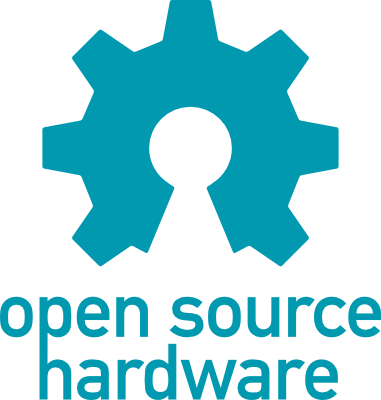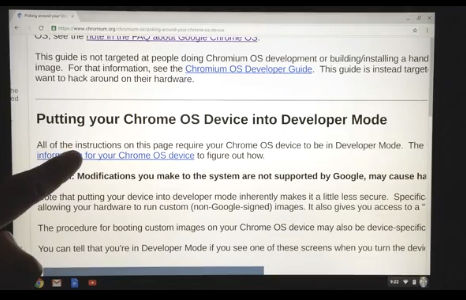Is it “organic,” or just merely “natural?” Is it really “open source hardware,” or merely hardware with a degree of openess? David Jones explains the problem in identifying which is which and who is whom.
The Video Screening Room
David L. Jones, an electronics design engineer based in Sydney Australia, explains his pragmatic solution to the use of the open source hardware logo — inspired by the varying gradations of the Creative Commons licenses.
For the past 10 years, Phil has been working at a public library in the Washington D.C.-area, helping youth and adults use the 28 public Linux stations the library offers seven days a week. He also writes for MAKE magazine, Opensource.com and TechSoup Libraries. Suggest videos by contacting Phil on Twitter or at pshapiro@his.com.