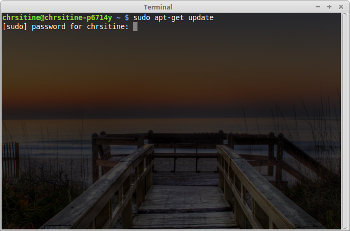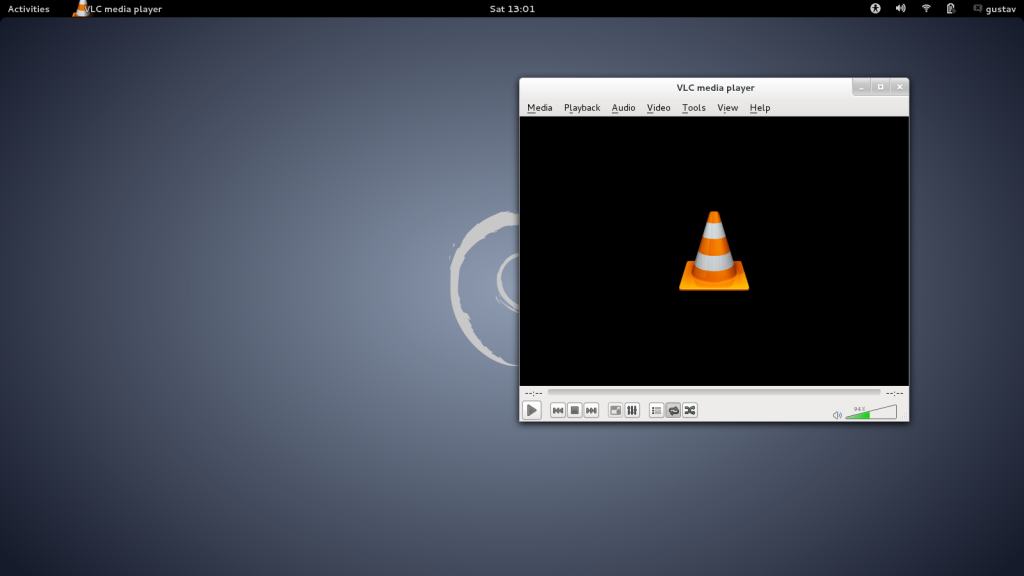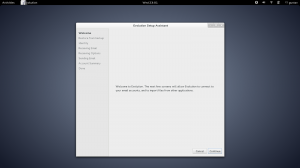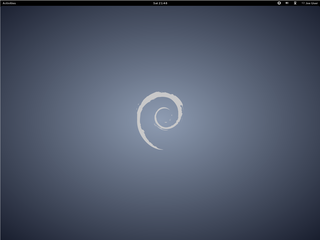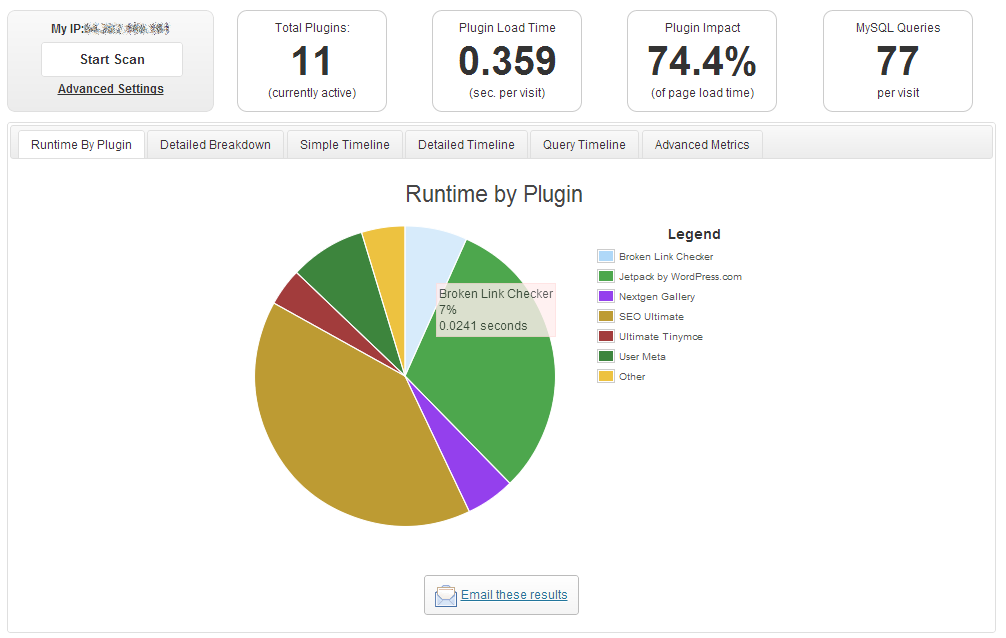I recently offered some security tips aimed at new system administrators. And hey, the home users among you should take note, after all, you’re the administrator of your home system! One of the tips was “Don’t run as root.” Today I would like to expand on that a bit. First, we’ll take a look at why you should limit the use of your super powers. Then we’ll look at the best ways to use su and sudo to help you limit your risks.
Don Parris wears a Facility Services cape by day, and transforms into LibreMan at night. He has written numerous articles about free tech, and hangs out with the Cha-Ha crowd, learning about computer security. He also enjoys making ceviche with his wife, and writing about his travels in Perú.