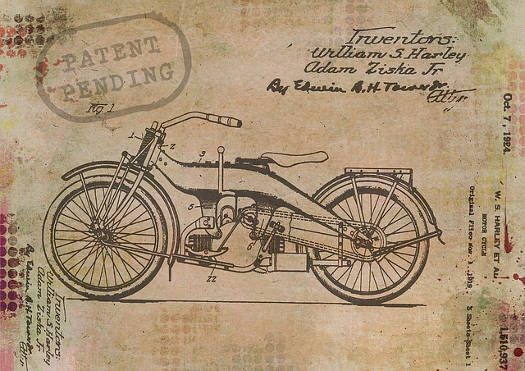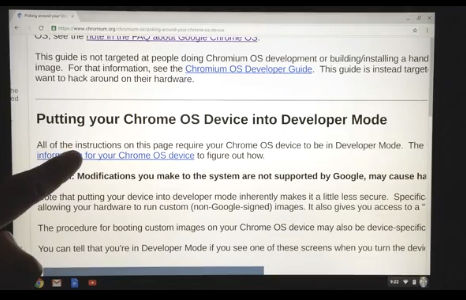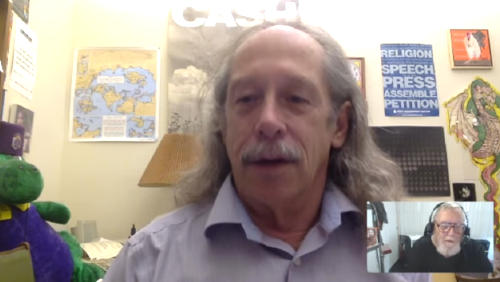Everything you ever wanted to know about VLC but were afraid to ask.
The Video Screening Room
VideoLAN (also called VLC) is a very popular media player available for all major technology platforms. Work is progressing towards a 3.0 release and in this new video you can meet some of the developers working to make that happen.
For the past 10 years, Phil has been working at a public library in the Washington D.C.-area, helping youth and adults use the 28 public Linux stations the library offers seven days a week. He also writes for MAKE magazine, Opensource.com and TechSoup Libraries. Suggest videos by contacting Phil on Twitter or at pshapiro@his.com.