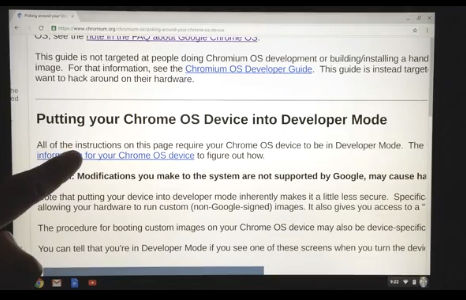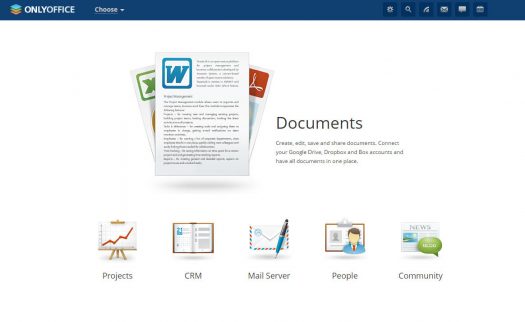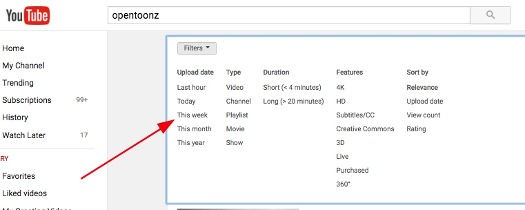Chromebooks are really nice laptops, except for one tiny problem which is…well, Chrome OS. This week, our contributing video editor found an easy to follow step-by-step guide for installing Ubuntu on a Chromebook Pixel. Problem solved.
The Video Screening Room
The Chromebook Pixel of 2013 is a lovely computer. Want to make it even lovelier? Install Ubuntu on it. This well-done tutorial video shows and explains all the steps.
In three years time, the Chromebook Pixels of 2013 will be six years old and you’ll be able to buy one quite affordably on eBay.
For the past 10 years, Phil has been working at a public library in the Washington D.C.-area, helping youth and adults use the 28 public Linux stations the library offers seven days a week. He also writes for MAKE magazine, Opensource.com and TechSoup Libraries. Suggest videos by contacting Phil on Twitter or at pshapiro@his.com.