When Bodhi Linux came out with version 3.1.0 a week or so ago, the distro’s founder and lead developer, Jeff Hoogland, made it clear on the Bodhi website that this was a milestone release.
“This release is a bigger deal for the Bodhi team than our previous update releases have been in the past,” he wrote. “The reason for this is because this release is the first to use the Moksha Desktop which we have forked from E17. Because it is built on the rock solid foundation that E17 provides, even this first release of the Moksha Desktop is stable and is something I feel comfortable using in a production environment.”
 Learning of this, and being a big Bodhi fan, I was eager to download and install this new version to take the newly forked desktop for a spin, which I did earlier this week.
Learning of this, and being a big Bodhi fan, I was eager to download and install this new version to take the newly forked desktop for a spin, which I did earlier this week.
Christine Hall has been a journalist since 1971. In 2001, she began writing a weekly consumer computer column and started covering Linux and FOSS in 2002 after making the switch to GNU/Linux. Follow her on Twitter: @BrideOfLinux


 On Saturday the popular desktop environment GNOME turned eighteen. Always looking for an excuse for chocolate cake and ice cream, this is a birthday I celebrated, even though I’m not a user.
On Saturday the popular desktop environment GNOME turned eighteen. Always looking for an excuse for chocolate cake and ice cream, this is a birthday I celebrated, even though I’m not a user.
 “The code we’re releasing is the server side of what desktop clients connected to when syncing local or remote changes,” said Martin Albisetti, Canonical’s Director of Online Services,
“The code we’re releasing is the server side of what desktop clients connected to when syncing local or remote changes,” said Martin Albisetti, Canonical’s Director of Online Services, 




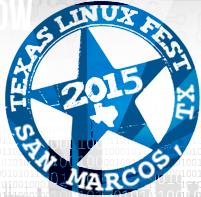

 I’ve spent a good deal of time, as well, kicking this around with my partner-in-ink Larry Cafiero. And some of the things I’ve taken away were not gotten face-to-face: Folks like Steven Vaughan-Nichols and Matt Hartley have discussed it through their preferred media in one way or another.
I’ve spent a good deal of time, as well, kicking this around with my partner-in-ink Larry Cafiero. And some of the things I’ve taken away were not gotten face-to-face: Folks like Steven Vaughan-Nichols and Matt Hartley have discussed it through their preferred media in one way or another.
 Since the introduction of Fedora.next — the umbrella program for the roadmap for the distro going forward — the distro comes in three basic flavors: Workstation, Server and Cloud. Workstation is the desktop/laptop version — and workstation version for businesses. Cloud and Server are pretty self-explanatory.
Since the introduction of Fedora.next — the umbrella program for the roadmap for the distro going forward — the distro comes in three basic flavors: Workstation, Server and Cloud. Workstation is the desktop/laptop version — and workstation version for businesses. Cloud and Server are pretty self-explanatory.
