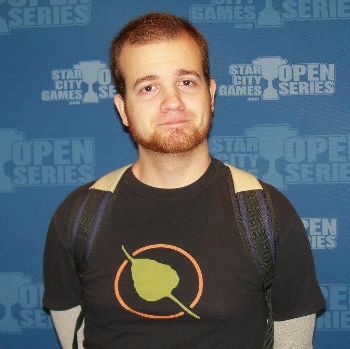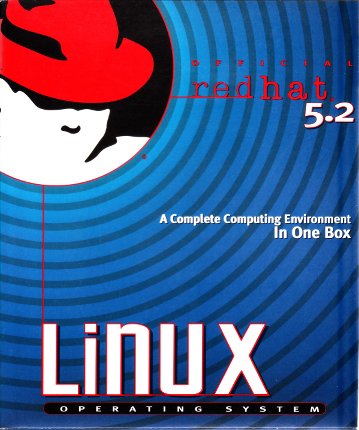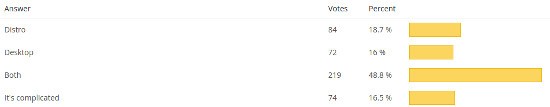Also included: New releases for Skolelinux and Network Security Toolkit, KDE releases Plasma 5.7 and our writer eats crow.
FOSS Week in Review
A few weeks back I told you I was writing a distro review “for another website.” I did, and it’s done. And since I promised that I’d link you to it when it went up, I’ll reluctantly tell you that it’s a review of Fedora 24 on Distrowatch. Why am I reluctant? Because I made a big gaping error in the review, that’s why (yup, I’m fallible, just like everyone else). Until tonight or tomorrow when I’ll have time to post a mi culpa to the comments on Distrowatch, I’ll leave it to you to figure out where I erred, which I figure many of you will do quite handily, astute bunch that you are.
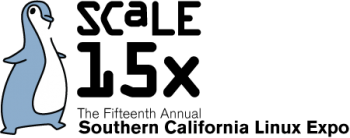 The review on Distrowatch was part of a one time trade that had Distrowatch’s Jesse Smith writing a review of Tiny Core Linux for FOSS Force. We got the better end of that stick, because so far no errors have revealed themselves in Smith’s review. I was hoping to write another review for Distrowatch in the future, but if that’s to be possible I’ll probably have to eat more than a single slice of humble pie.
The review on Distrowatch was part of a one time trade that had Distrowatch’s Jesse Smith writing a review of Tiny Core Linux for FOSS Force. We got the better end of that stick, because so far no errors have revealed themselves in Smith’s review. I was hoping to write another review for Distrowatch in the future, but if that’s to be possible I’ll probably have to eat more than a single slice of humble pie.
Christine Hall has been a journalist since 1971. In 2001, she began writing a weekly consumer computer column and started covering Linux and FOSS in 2002 after making the switch to GNU/Linux. Follow her on Twitter: @BrideOfLinux



 When the brouhaha exploded after the release of GNOME 3, I wasn’t much interested in having a look for myself. However, a few weeks back I finally got some hands-on experience when I wrote a review of Antergos, which I installed with GNOME, not so much because I wanted to give the DE a look but because it’s the distro’s default.
When the brouhaha exploded after the release of GNOME 3, I wasn’t much interested in having a look for myself. However, a few weeks back I finally got some hands-on experience when I wrote a review of Antergos, which I installed with GNOME, not so much because I wanted to give the DE a look but because it’s the distro’s default.