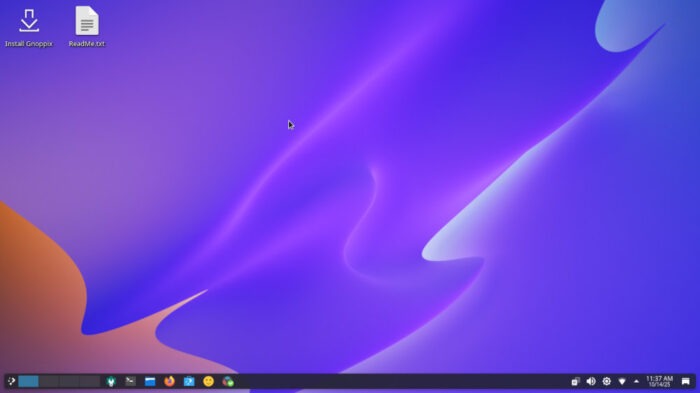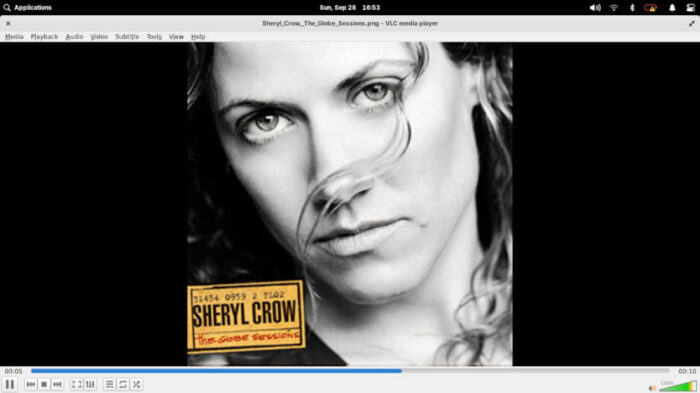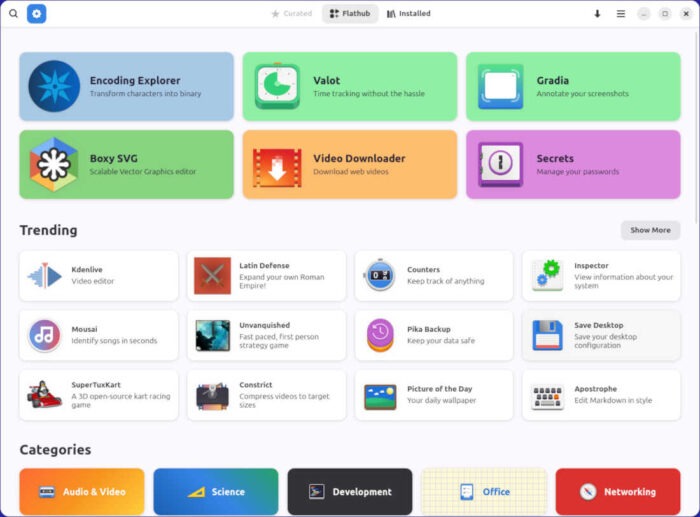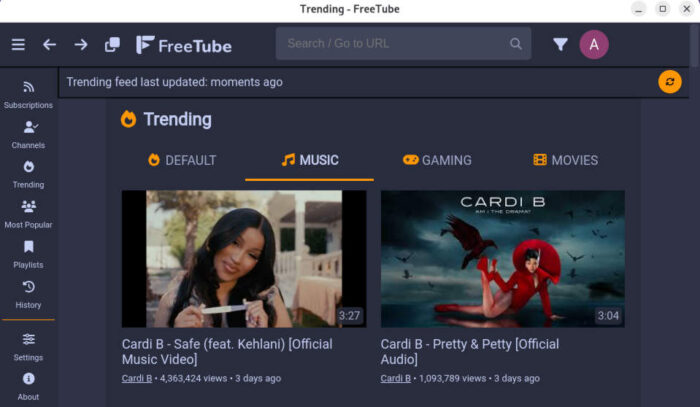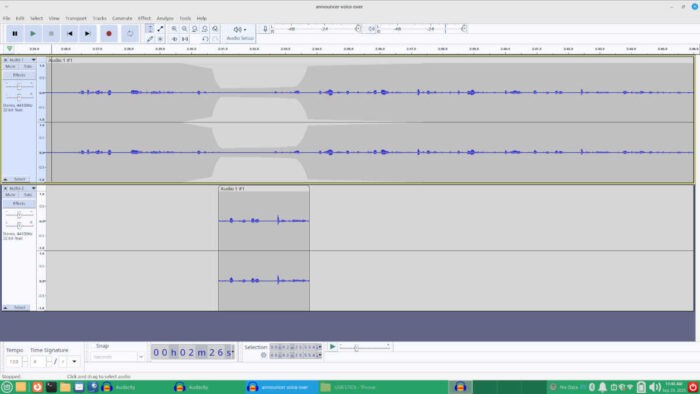This Debian‑based distro fuses privacy‑first AI with KDE polish and speed, although not everything is flawless.
Posts published in “Reviews”
Whether reviving old gear or maxing out new silicon, MX Linux 23.6 Libretto stays cool, collected, and gets the job done no matter what it takes.
Although downloading the distro might feel like a confrontation with an overzealous panhandler, once installed, elementaryOS rewards users with a robust Linux experience.
Some think that Bazaar is on its way to being the go-to Flatpak app store in the Linux world -- often preferable to standard app stores. It's certainly worth trying, whether you’re a new or experienced user.
Voyager 13.1 Debian wraps robust stability in unexpected elegance -- here we explore how a little French savoir-faire takes Linux somewhere new.
Do you have the audacity to use Audacity? If so, our reviewer says he wouldn't consider you audacious for a second because this app is fantastic.
This week, our Linux distro gadabout takes a look at both the Cinnamon and Mate editions of Linux Mint 22.2 "Zara," and finds absolutely nothing to complain about.
Multipass offers a quick way to create Ubuntu virtual machines with no extra hardware or complex setup needed.
Though feature-rich, Linux Lite 7.6 might come off as patronizing to new users abandoning Windows 10, and too simplistic for the Linux faithful.
BesGnuLinux calls itself lightweight, useful, and stable -- but after a wild ride with version 3-0, you might find it’s got a lot more ‘fast and furious’ under the hood.