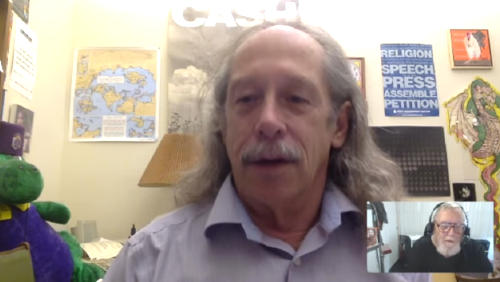While the Linux Foundation’s executive director Jim Zemlin’s opening keynote address at LinuxCon 2016 was filled with visions of the past, present and future of Linux and open source, the focus was on the enterprise and making money.
Op-ed
“Linux. We made it. Twenty-five years.”
With these words Jim Zemlin, the executive director of the Linux Foundation, opened up LinuxCon North America, this year being held on the northwest shore of Lake Ontario in Toronto. As expected, the opening keynote address was a 25 minute pep rally that was long on the enterprise and short on the desktop or any other area where Linux is important but not lining anyone’s pockets with cash.

Christine Hall has been a journalist since 1971. In 2001, she began writing a weekly consumer computer column and started covering Linux and FOSS in 2002 after making the switch to GNU/Linux. Follow her on Twitter: @BrideOfLinux


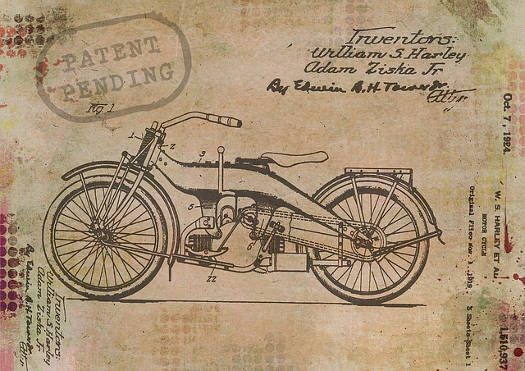
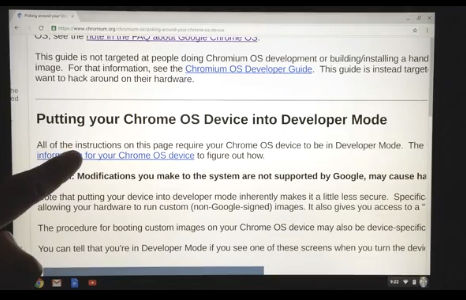

 Why, after 25 years, is the GNU/Linux desktop still near the bottom of the “market share” list of consumer operating systems? It’s certainly not due to quality. Those of us who use Linux on a regular basis and who have experience with other operating systems as well, pretty much agree it’s the best. We also know it to be an industry leader, with features showing up in desktop Linux years before they make their way into, say, Windows. By all rights, Linux should be known by techie and non-techie alike as the superstar of desktop operating systems.
Why, after 25 years, is the GNU/Linux desktop still near the bottom of the “market share” list of consumer operating systems? It’s certainly not due to quality. Those of us who use Linux on a regular basis and who have experience with other operating systems as well, pretty much agree it’s the best. We also know it to be an industry leader, with features showing up in desktop Linux years before they make their way into, say, Windows. By all rights, Linux should be known by techie and non-techie alike as the superstar of desktop operating systems.