Also included: Gilles Chanteperdrix passes, corporate Linux, Cisco patches against the NSA, MariaDB’s proprietary moves, Netrunner becomes Maui, Ubuntu to replace Upstart, Fedora and Wayland, and Linux client for Yandex Disk.
FOSS Week in Review
The last LinuxCon: This year’s LinuxCon, held in the city of Toronto which is one of my favorite old haunts, was the last love fest for Linux under the name LinuxCon, which had come to be synonymous for a certain type of Linux festival. In a way, it’s fitting this should be the last as the show ended on the day before Linux’s 25th birthday and was, in many ways, a celebration of the first quarter century of Linux. In another way it’s a crying shame. LinuxCon has come to stand for the community spirited nature of Linux, even though backed by the Linux Foundation, which becomes less of a community organization with the passing of each year.

Christine Hall has been a journalist since 1971. In 2001, she began writing a weekly consumer computer column and started covering Linux and FOSS in 2002 after making the switch to GNU/Linux. Follow her on Twitter: @BrideOfLinux







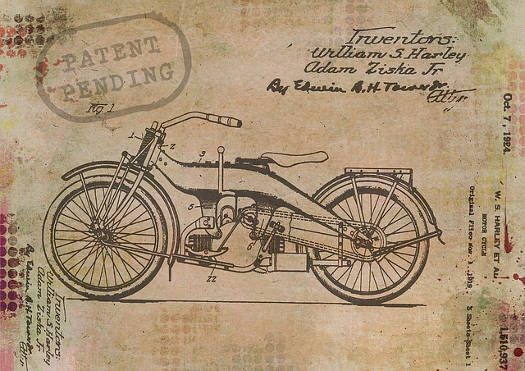

 Two boards I began to work with were the
Two boards I began to work with were the 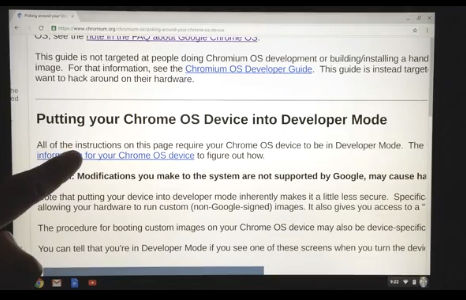

 Why, after 25 years, is the GNU/Linux desktop still near the bottom of the “market share” list of consumer operating systems? It’s certainly not due to quality. Those of us who use Linux on a regular basis and who have experience with other operating systems as well, pretty much agree it’s the best. We also know it to be an industry leader, with features showing up in desktop Linux years before they make their way into, say, Windows. By all rights, Linux should be known by techie and non-techie alike as the superstar of desktop operating systems.
Why, after 25 years, is the GNU/Linux desktop still near the bottom of the “market share” list of consumer operating systems? It’s certainly not due to quality. Those of us who use Linux on a regular basis and who have experience with other operating systems as well, pretty much agree it’s the best. We also know it to be an industry leader, with features showing up in desktop Linux years before they make their way into, say, Windows. By all rights, Linux should be known by techie and non-techie alike as the superstar of desktop operating systems.